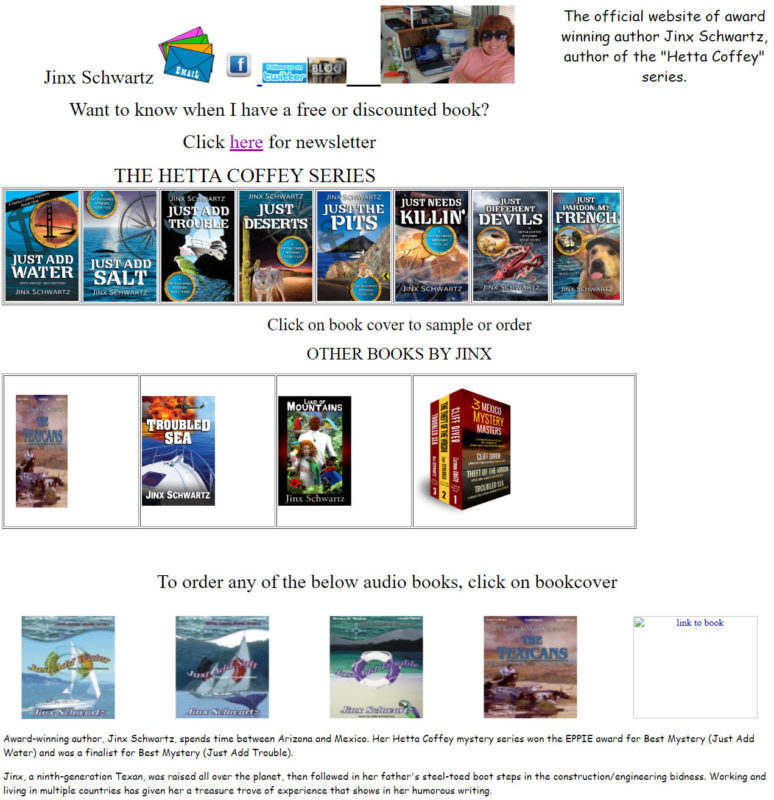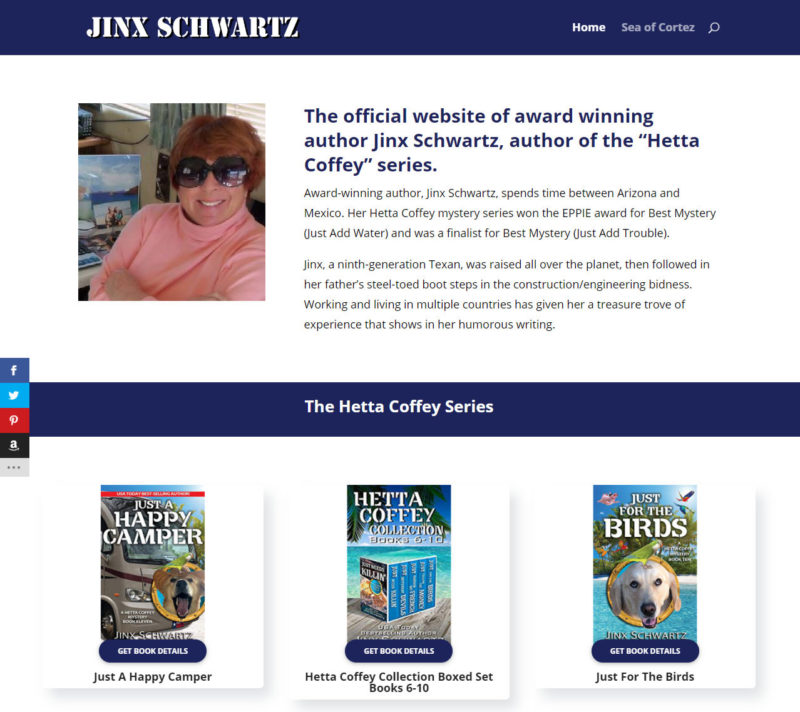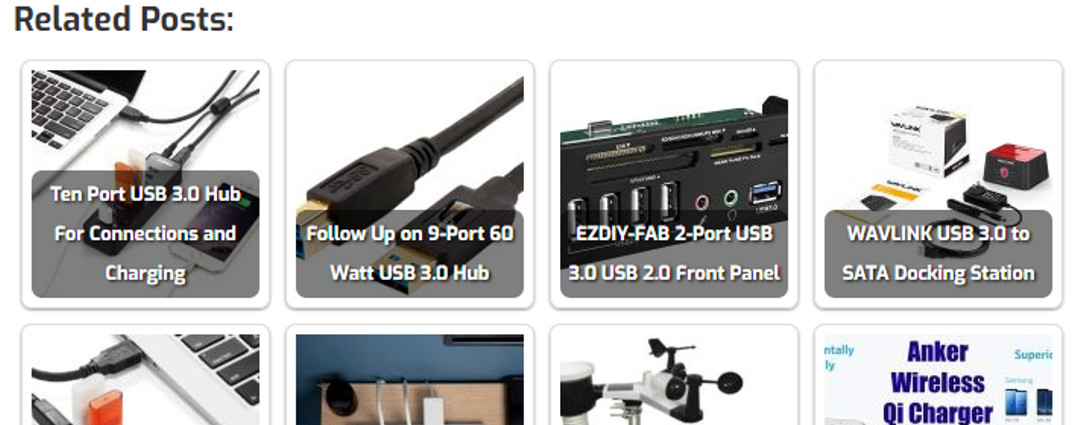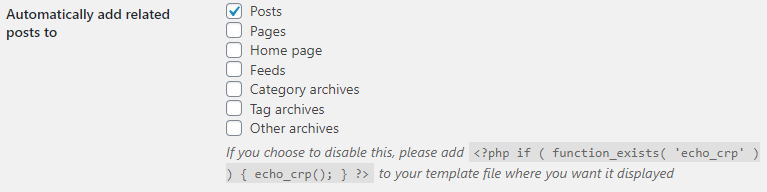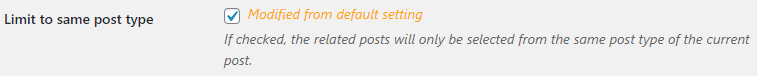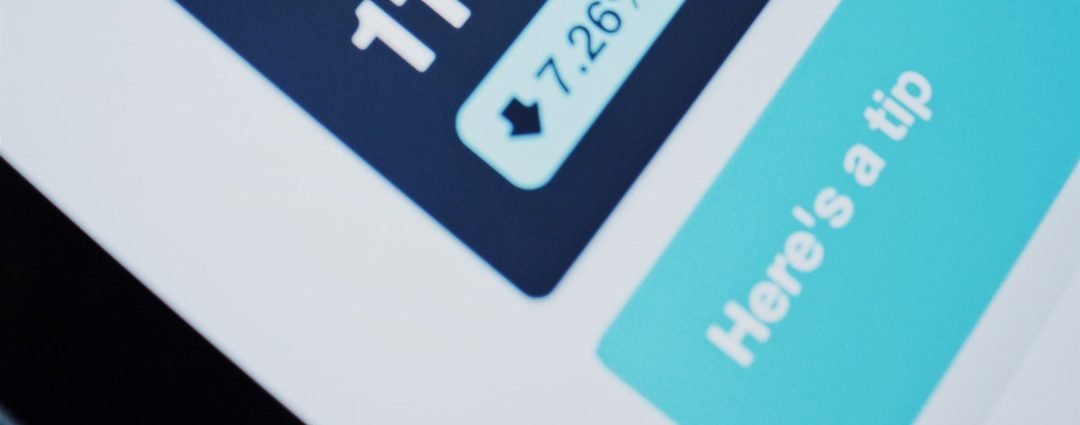by Foster D. Coburn III | Mar 30, 2020 | Makeover, WordPress
Before we talk about the makeover, I need to tell the story of how this project happened. Roll the clock back to 2015 and I saw a post on Facebook about a free book written by Jinx Schwartz. That was around the time I started to read books on Kindle so a free book was very appealing. Even better that the story sounded fun to me. I read the book, Just Deserts if you’re curious, and really enjoyed it. At the end of the book was a link to the author’s Web site and let’s just say it needed some help.
 Soon after I’d read the book, I started using the Divi theme to build WordPress Websites. I wanted to build a site where I could learn Divi and try out new things. For me, building a site for Jinx Schwartz was an obvious choice. Once I had the first draft of the site finished, I sent her a link. While she was interested in using the site I’d build, nothing happened. Every now and then I’d try out something new on the site. If there was a problem, it really wan’t a problem since nobody knew about the site.
Soon after I’d read the book, I started using the Divi theme to build WordPress Websites. I wanted to build a site where I could learn Divi and try out new things. For me, building a site for Jinx Schwartz was an obvious choice. Once I had the first draft of the site finished, I sent her a link. While she was interested in using the site I’d build, nothing happened. Every now and then I’d try out something new on the site. If there was a problem, it really wan’t a problem since nobody knew about the site.
Time passed. I’ve now read more of the books (I’ve now read 12 of them). Occasionally Jinx and I would trade an email about making the site live. She was the writer, her husband Mad Dog was the tech person so I’d need to work with him. He fell ill in 2017 and passed away that March. Jinx kept writing books, but the Website was on the back burner for a bit. Then as I’m walking the streets of Loreto in December of 2018, I ran into Jinx. It was the first time we’d actually met in person!

The project got back on track, but we still had a major issue. Like with many clients, she wasn’t sure hot to login the the registrar for her domain name. Until we solved that, nothing could be done. More time passed and we finally got it done in 2020. Within hours, the new site finally went live.
The Old Site
The screenshot below was taken just a few hours before the new site went live. Four of her books weren’t on the site at all and one book had a broken graphic. The design also left a lot to be desired.
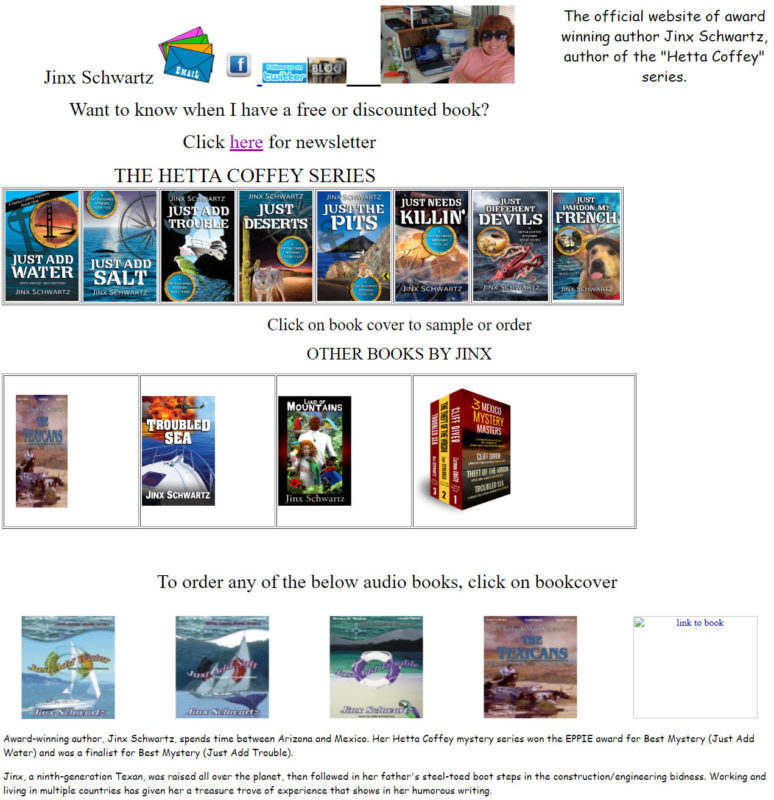
The New Site
First and foremost, the new design had to put her books front and center. I wanted to make sure the new books would automatically appear on the home page from newest to oldest. The new site had to work well on all devices, specifically phones and tablets. I also thought it would be good to have a dedicated page for each of the books showing the cover, the description and a link to get the book from Amazon. Divi’s project feature was perfect for this!
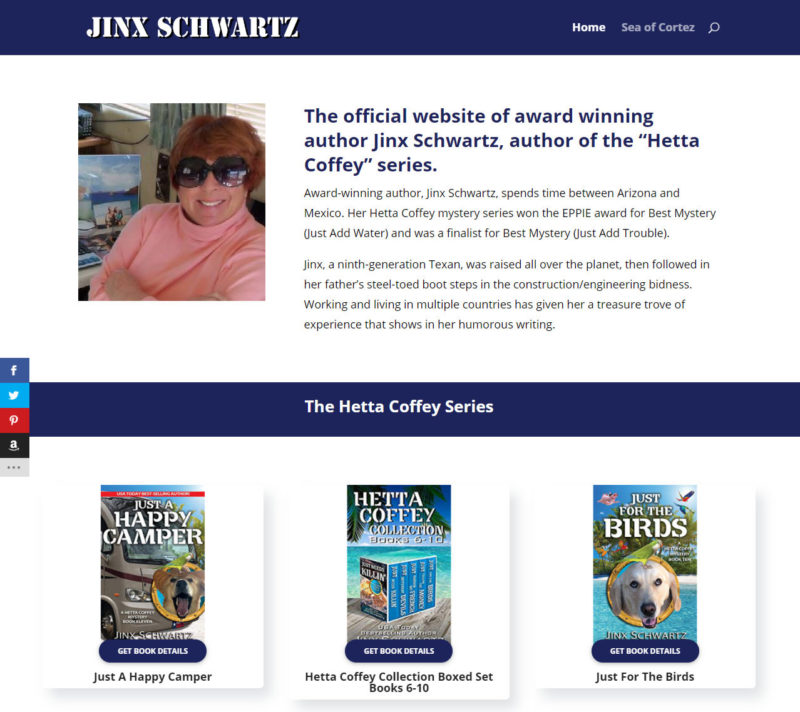
Mission accomplished! Check out the new site and get yourselves copies of Jinx’s books. They are a fun read!

by Foster D. Coburn III | Dec 17, 2019 | Web Design, WordPress
Two big laws have been passed covering privacy online and more are sure to come in the future. While most Web site owners are happy to comply with the laws, they struggle with how to do it easily. Let’s see if we can at least cover the basics with minimal effort.
The two existing laws are General Data Protection Regulation (GDPR) which took effect on May 25, 2018 and California Consumer Privacy Act (CCPA) which takes effect on January 1, 2020. We are not lawyers and do not take this post as legal advice. We are simply providing one possible tool for complying with these new laws.
One part of GDPR is notifying site users that you are using cookies. A tool to assist with compliance of that part of the law is Cookie Notice for GDPR. While it does not explicitly mention CCPA, our feeling is that it will also cover the upcoming law in future updates.

To start, add the Cookie Notice for GDPR plugin to your site. It is free! Once you have it installed, go to the Settings and configure how you want it to work on your site. This includes the message it displays, color schemes, type of button and whether or not it links to your privacy policy. In total, it should take less than five minutes to have it up and running.
No, this does not magically bring your site into compliance. But it does handle one step of the process very quickly and at a price we all like—FREE!
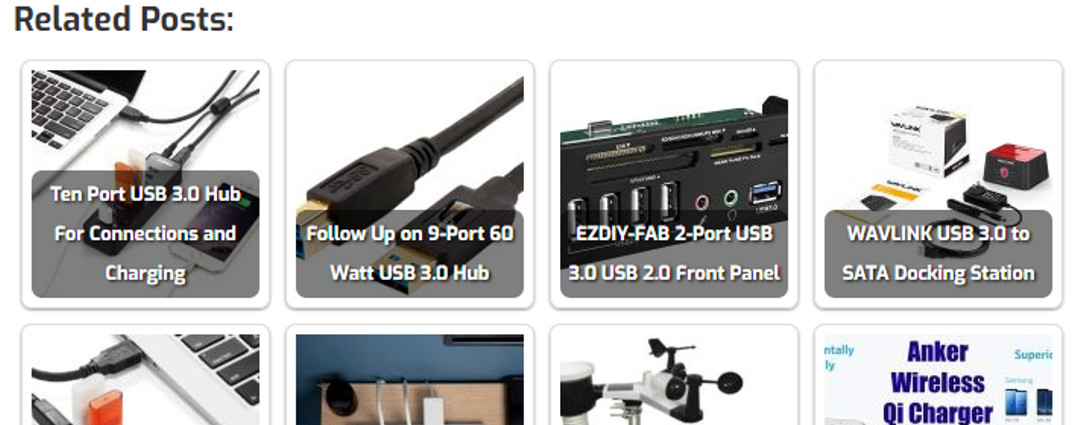
by Foster D. Coburn III | Dec 3, 2019 | Web Design, WordPress
We are big fans of the Divi Theme from Elegant Themes and use it almost exclusively on our projects. As they released the much anticipated v4.x of Divi, we made plans to evaluate and then slowly and safely update the sites we designed with Divi.
Most of the issues were minor and there were easy workarounds. But we ran into a big problem when we took advantage of one of the new features. Their Theme Builder feature enables the ability to do amazing things with the header, footer and other parts of a site. It was tested on a couple of sites with no issues and then we created a new header for our Graphics Unleashed site and had some big problems.
Almost every type of content in WordPress is a post since the platform was originally built for blogging. Things built with Theme Builder are a custom post type. Unfortunately this caused issues with a couple of tools we were using on the site as they were set to display below posts.
The first conflict was with Easy Social Share Buttons for WordPress. It has a variety of functions, but we used one of them to display social sharing buttons below each blog post. Unfortunately they were now displaying below the header instead. The only immediate solution was to turn off the social sharing buttons.
As Elegant Themes, makers of Divi, also make the Monarch plug-in. Monarch also has social sharing buttons and we felt that Elegant Themes would have made sure their products worked well together. Unfortunately the same problem existed when Monarch was activted. So the best solution for now was to go without social sharing buttons. Yes, we could have probably found a workaround, but it was time to move on.
We also had a problem with related posts. On this site we were using the related posts functionality provided by the Jetpack plugin. Just like the social sharing buttons, the related posts were displaying under the header. After exploring alternatives, we discovered the Contextual Related Posts plugin was a solution though we needed to tweak the settings.
First, we turned them on in the General tab of the settings. This did not solve the problem as related posts were still displaying below the header.
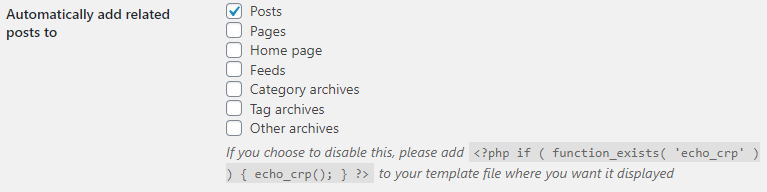
To solve the problem, we went to the List Tuning tab and checked Limit to same post type as shown below.
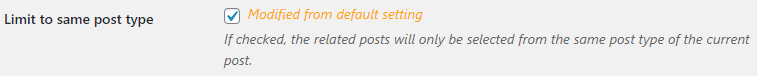
Now the Related Posts were only displaying below the blog posts as desired. While we were unable to solve both issues, solving one was better than nothing.
Of course these issues were reported to the support team at Elegant Themes. They acknowledged it was a bug and that it would be addressed in an update in the near future.

 Soon after I’d read the book, I started using the Divi theme to build WordPress Websites. I wanted to build a site where I could learn Divi and try out new things. For me, building a site for Jinx Schwartz was an obvious choice. Once I had the first draft of the site finished, I sent her a link. While she was interested in using the site I’d build, nothing happened. Every now and then I’d try out something new on the site. If there was a problem, it really wan’t a problem since nobody knew about the site.
Soon after I’d read the book, I started using the Divi theme to build WordPress Websites. I wanted to build a site where I could learn Divi and try out new things. For me, building a site for Jinx Schwartz was an obvious choice. Once I had the first draft of the site finished, I sent her a link. While she was interested in using the site I’d build, nothing happened. Every now and then I’d try out something new on the site. If there was a problem, it really wan’t a problem since nobody knew about the site.