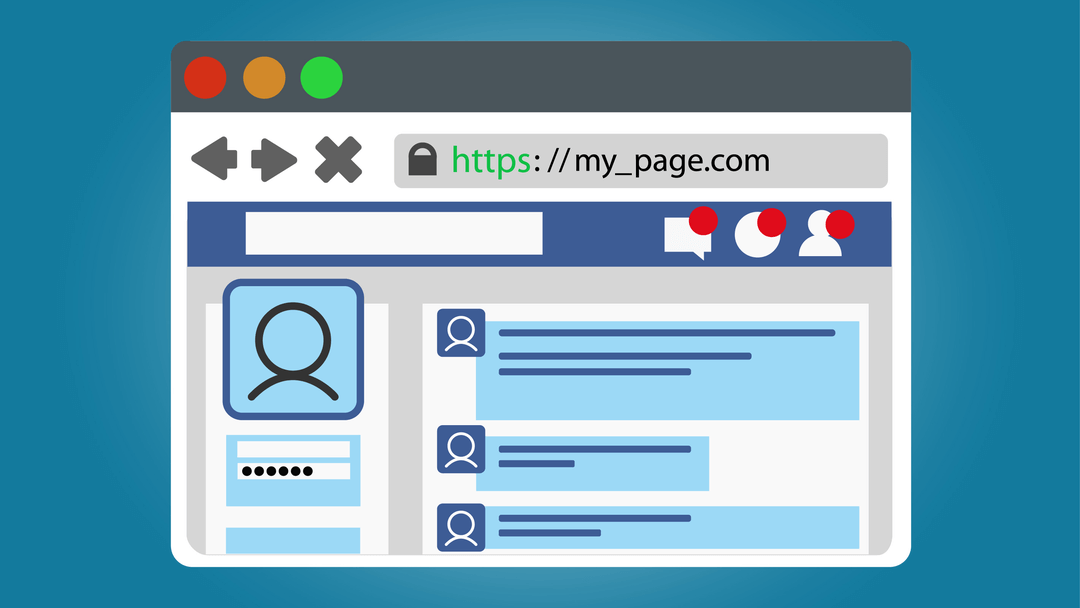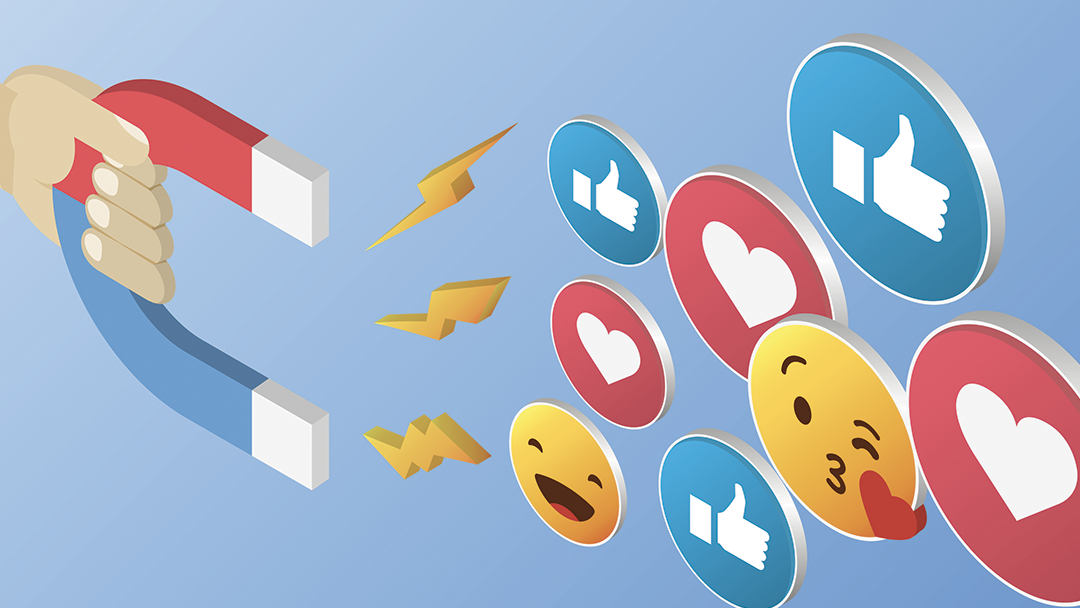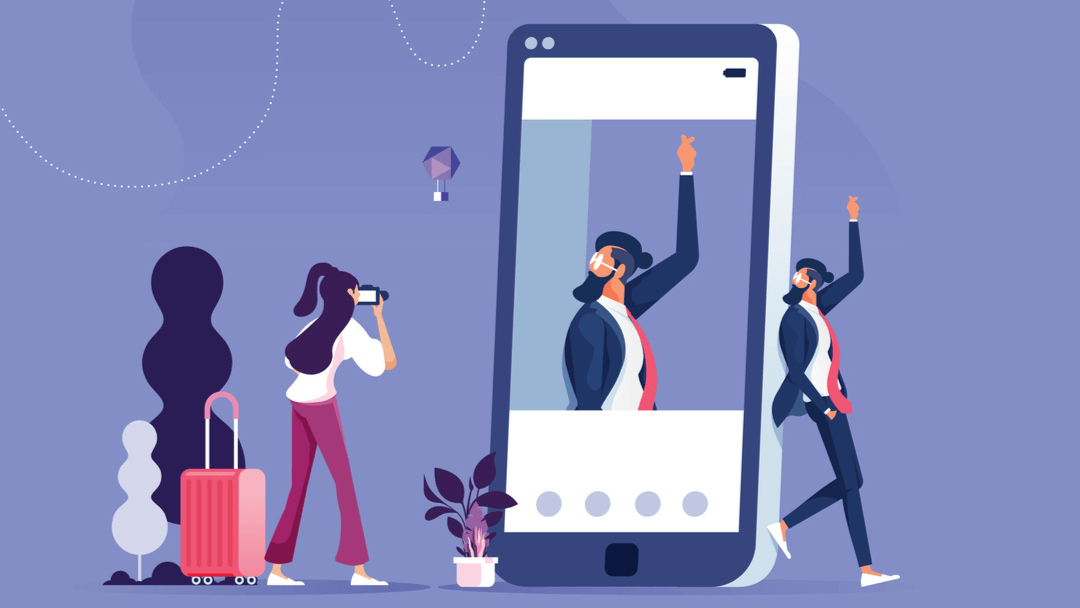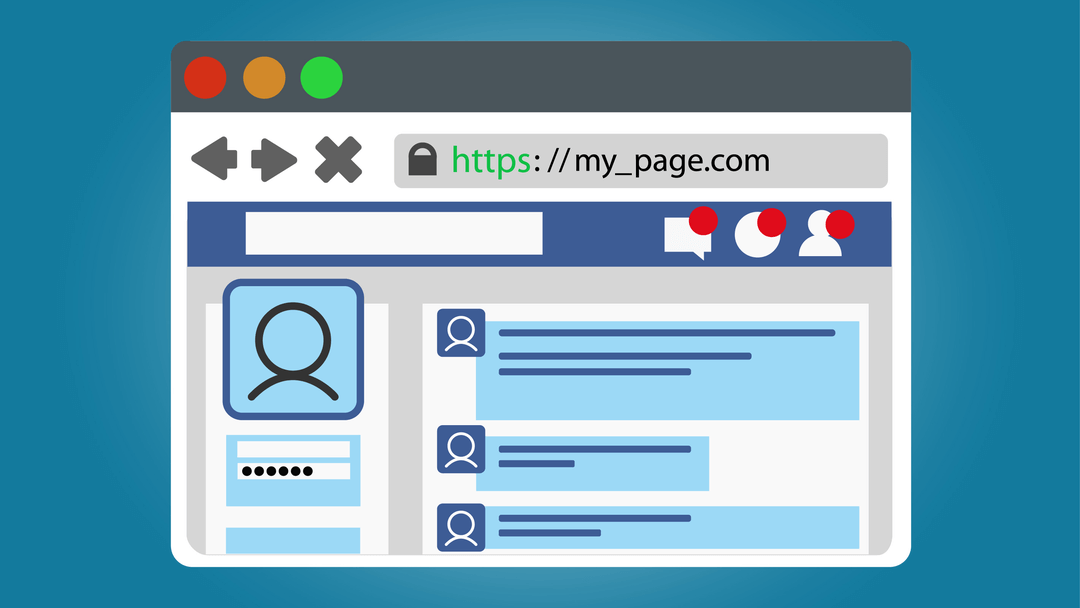
by Foster D. Coburn III | Nov 8, 2020
Social media is a cornerstone of digital marketing, and Facebook is the largest platform on the web. It may play a vital role in sending traffic to your website. If that’s the case, having your URL blocked on Facebook could really throw a wrench in your strategy.
Fortunately, blocked Facebook URLs are reversible. In this post, we’ll explain why they occur at all, and what you can do to try to get your website back on the platform if your content has been removed.
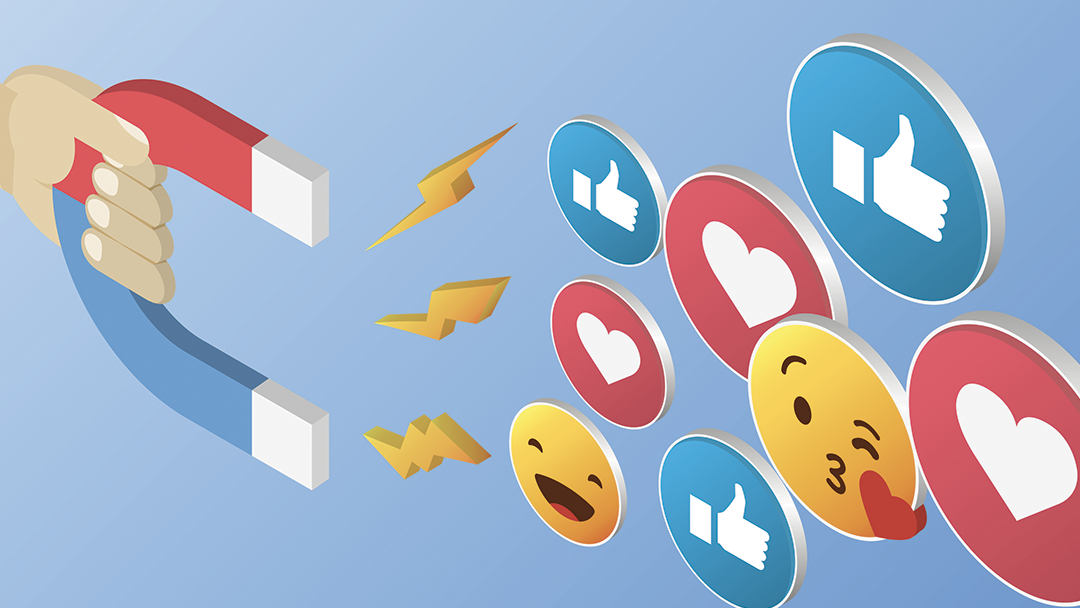
by Foster D. Coburn III | Oct 26, 2020
As social media platforms become more crowded, organic reach typically decreases. Paid social media advertising helps you reach your target audience directly. Paying for ads also means you’ll reach your audience more quickly.
Over time, social media platforms have transformed. From their start as novelty websites where users could connect with one another and make new friends, social platforms have now become a monolithic daily necessity for billions of people worldwide. Beyond socialization, many users run businesses on social media–and potential customers engage readily with these brands.
That’s where social media advertising comes in. If you want to get your brand in front of a wide array of people using social platforms, paid advertising is how you do that.
Social media advertising serves to:
- Increase your brand’s reach
- Build brand awareness
- Drive traffic directly to your website
- Boost engagement
- Help you grow your leads
- Increase your conversion rate
- Deliver free content (such as free courses, eBooks, and other downloadable content) in exchange for users’ email addresses
- Drive users to contact you via direct message or email
- Sell products or services, both online and in-person
- Target and retarget specific audiences
- Advertise sales and specials
- Host giveaways
Want to know more about how advertising on social media can help you grow your business? Let’s take a look at seven major platforms and the basics of advertising on each.
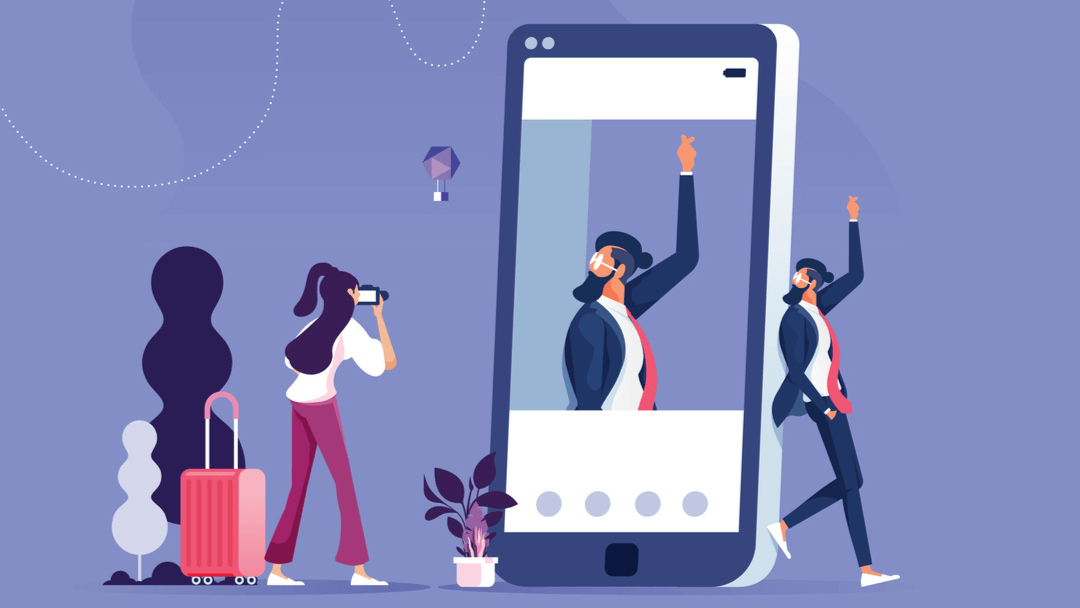
by Foster D. Coburn III | Sep 17, 2020
Instagram is an excellent way to reach a younger demographic. However, using the platform can be time-consuming as you can’t add content from its desktop version. Instead, you have to transfer any files to your mobile device each time you want to create a post. This can be frustrating for photographers or content marketers who are on tight schedules.
Fortunately, there is a way to skip all these unnecessary steps and post to Instagram from your desktop. We’ll show you how to do that, rounding up several tools that can help.

by Foster D. Coburn III | Sep 14, 2020
Social messaging apps are great for engaging with your audience and providing customer service to users who need it. Messaging apps can provide a more personal touch for audience members who have questions or need assistance from you or a member of your customer support team. However, before we jump into the best apps for starting conversations with your audience, let’s look at what they are and how they can help businesses.

by Foster D. Coburn III | Sep 13, 2020
Posting to Instagram is relatively simple, right? You take a photo, make a video or design a graphic, then throw it up on your profile along with a caption and a few relevant hashtags. With such an uncomplicated (and fun) social platform, why bother with an Instagram scheduler or marketing tools?
As any influencer or marketer (or even casual Instagram user) knows, it’s not nearly that easy. You may take a quick photo now or shoot a video that’s perfect for Stories, but you’re not ready to share it. Or, you may have a piece of polished content that you’re dying to share, but you want to make sure your audience is online when your post goes live.
Instagram scheduler tools help you brainstorm and plan out your Instagram content so that you’re sharing posts when they’ll be seen. And you can do that even if you’re not present to physically upload the content at those times. We’ve gathered the top 10 Instagram scheduler tools to help you do everything from save photos and get creative with your content to maximize exposure and collaborate with the rest of your team.
Two things to keep in mind about these tools:
- You probably can’t edit with them. (If you’ve heard of Autogrammer, an Instagram scheduler that does let you edit, know that we tried to use it and it indefinitely attempted to add the Instagram account, so…fail.) If you want to edit your photos or videos, do it first using a tool like Canva or Lightroom, then upload your content.
- While you can (usually) connect a personal Instagram account, you’ll need a business or creator account to auto-publish. Otherwise, you’ll be sent push notifications and can manually post your content at the designated times.