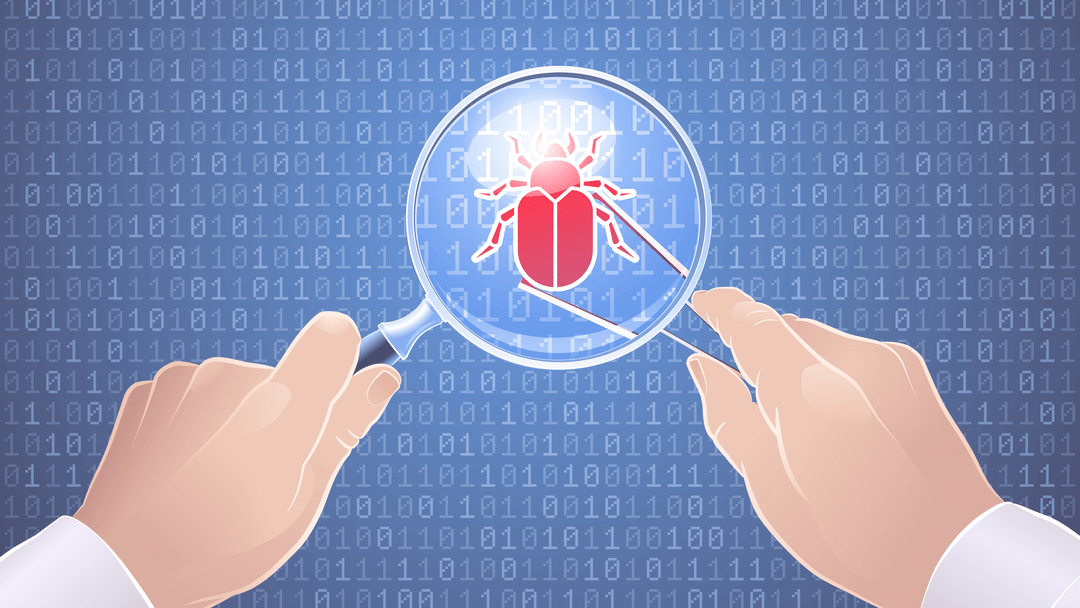by Foster D. Coburn III | Sep 13, 2020
Posting to Instagram is relatively simple, right? You take a photo, make a video or design a graphic, then throw it up on your profile along with a caption and a few relevant hashtags. With such an uncomplicated (and fun) social platform, why bother with an Instagram scheduler or marketing tools?
As any influencer or marketer (or even casual Instagram user) knows, it’s not nearly that easy. You may take a quick photo now or shoot a video that’s perfect for Stories, but you’re not ready to share it. Or, you may have a piece of polished content that you’re dying to share, but you want to make sure your audience is online when your post goes live.
Instagram scheduler tools help you brainstorm and plan out your Instagram content so that you’re sharing posts when they’ll be seen. And you can do that even if you’re not present to physically upload the content at those times. We’ve gathered the top 10 Instagram scheduler tools to help you do everything from save photos and get creative with your content to maximize exposure and collaborate with the rest of your team.
Two things to keep in mind about these tools:
- You probably can’t edit with them. (If you’ve heard of Autogrammer, an Instagram scheduler that does let you edit, know that we tried to use it and it indefinitely attempted to add the Instagram account, so…fail.) If you want to edit your photos or videos, do it first using a tool like Canva or Lightroom, then upload your content.
- While you can (usually) connect a personal Instagram account, you’ll need a business or creator account to auto-publish. Otherwise, you’ll be sent push notifications and can manually post your content at the designated times.

by Foster D. Coburn III | Sep 10, 2020
Instagram is an excellent way to increase your brand awareness. You can even differentiate your content and post different images on each channel. However, featuring multiple Instagram feeds on your website can be tricky. Smash Balloon is a handy plugin that will help you show images from multiple Instagram accounts in the same feed on WordPress.
In this article, we’ll explain the benefits of implementing this tool and how it can help you reach your audience more effectively. We’ll also show you how to use it.

by Foster D. Coburn III | Sep 6, 2020
Instagram just launched its newest feature, Instagram Reels, in August 2020. It’s a direct competitor to short-form video platform TikTok. Content creators can use Reels to make 15-second-long videos that can play in the Explore feed, on the main Instagram feed, or in Instagram Stories.
TikTok came on the social media scene in 2018 when it acquired the video platform Musica.ly. Musica.ly was similar to Vine, a platform where users uploaded humorous and fun short videos, often set to music.
While similar to TikTok in many ways, Instagram Reels works a bit differently. Let’s take a look at how the new Instagram Reels works, where to find it in your feed, and how to get started posting your own Reels.
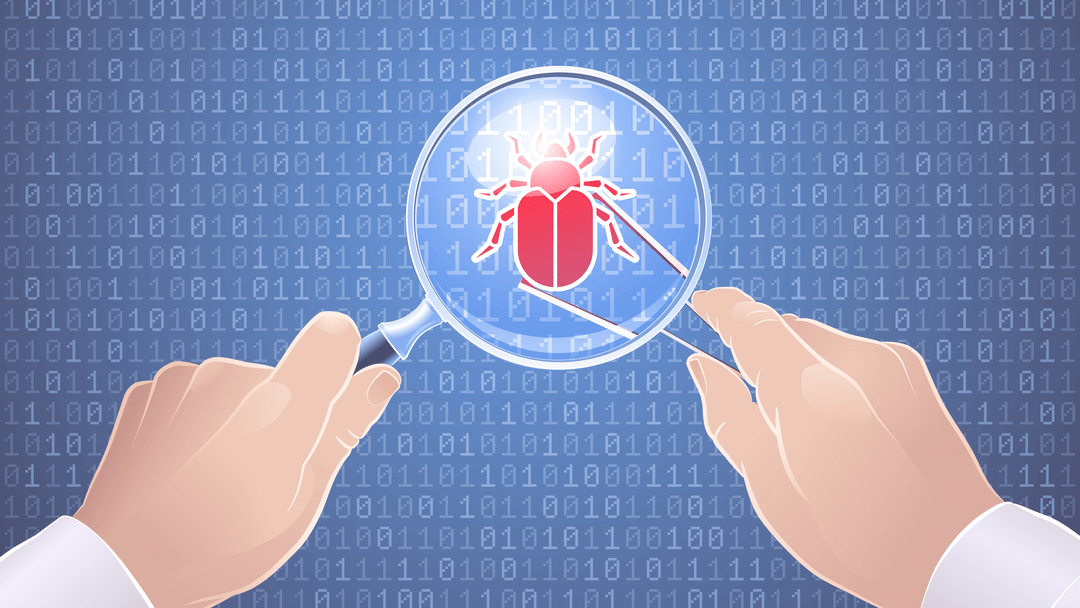
by Foster D. Coburn III | Aug 25, 2020
The Facebook Debugger is a tool that enables you to analyze and troubleshoot OpenGraph tags for any of your pages. Using the Debugger, you can quickly zero in on the source of errors within your social media rich snippets.
Since social media, and Facebook itself, are key components in any marketing strategy, knowing how to use this tool can pay off in spades.
Let’s talk about the Facebook Debugger and OpenGraph!

by Foster D. Coburn III | Jul 22, 2020
Every business, big or small, needs a social media presence. That’s why a social media scheduler is so important. But when it comes to choosing the right one, it’s all about what the tool can do for you and if it fits your needs. You might have seen MeetEdgar while doing research for the right tool. In this post, we bring you an overview and review of MeetEdgar, the social media scheduling tool. After looking at what MeetEdgar can do, we’ll take a look at who this tool is best for.