In the early days of Web design we had GIF and JPEG. Then PNG came along in the mid 90s to provide a very good alternative to GIF. Other formats have come and gone since then with none of them truly taking hold. That is, until now! The folks at Google have created the WebP format and it is one you should consider using. Let’s look at why it is beneficial and then how to use it on your WordPress site.
There are two major types of images: lossless and lossy. WebP has answers for both and those answers provide smaller files than the alternatives. Smaller files mean Web pages load faster and that’s always a good thing.
We now use JPEG format for lossy images. Lossy images have different sizes based on how much quality you are willing to sacrifice. When using an equivalent quality, WebP images are 25-35% smaller than JPEG.
PNG is typically used for lossless images and has the benefit of an alpha channel. What’s an alpha channel? It allows for varying levels of transparency. WebP can do lossless and an alpha channel while being 26% smaller than PNG.
If any of you want all the technical details, Google has the info for you. While Google provides a tool for converting images to WebP, it may not be the best choice right now for Web designers. WebP is directly supported in Chrome and Opera, but not other browsers. So if you use it directly, your pages will probably not display correctly in other browsers.
How Do I Use WebP With WordPress?
If you try to directly upload a WebP image into WordPress today, you’ll likely get a message that the file type isn’t allowed for security reasons. Given the limited browser support, that’s isn’t such a bad thing. The best way to use WebP with WordPress is via a plugin. While there are several choices, the best free option is the EWWW Image Optimizer. The plugin has a number of other features, but we’re focused on the WebP support.
Using the EWWWW Image Optimizer Plugin, you’ll still upload JPG and PNG files just as you’ve always done. The plugin converts those to WebP format and serves them up to site visitors using a supported browser. JPG images will become lossy WebP images and PNG images will become lossless WebP images (with alpha channel intact). It is also compatible with caching and content delivery networks. This option is as simple as installing the plugin and enabling the WebP feature.
Given that installing the plugin will make your images at least 25% smaller, why not give it a try now! it is a very simple way to speed up your site. Also pretty cool for geeky visitors to know you are using the latest in imaging technology.


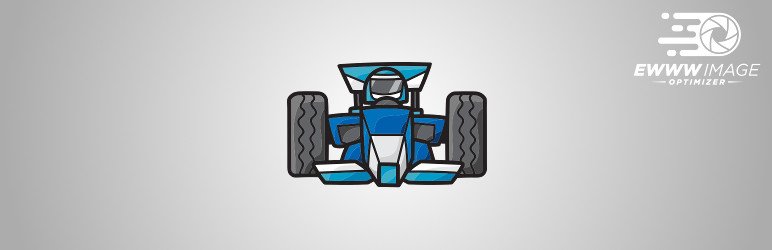
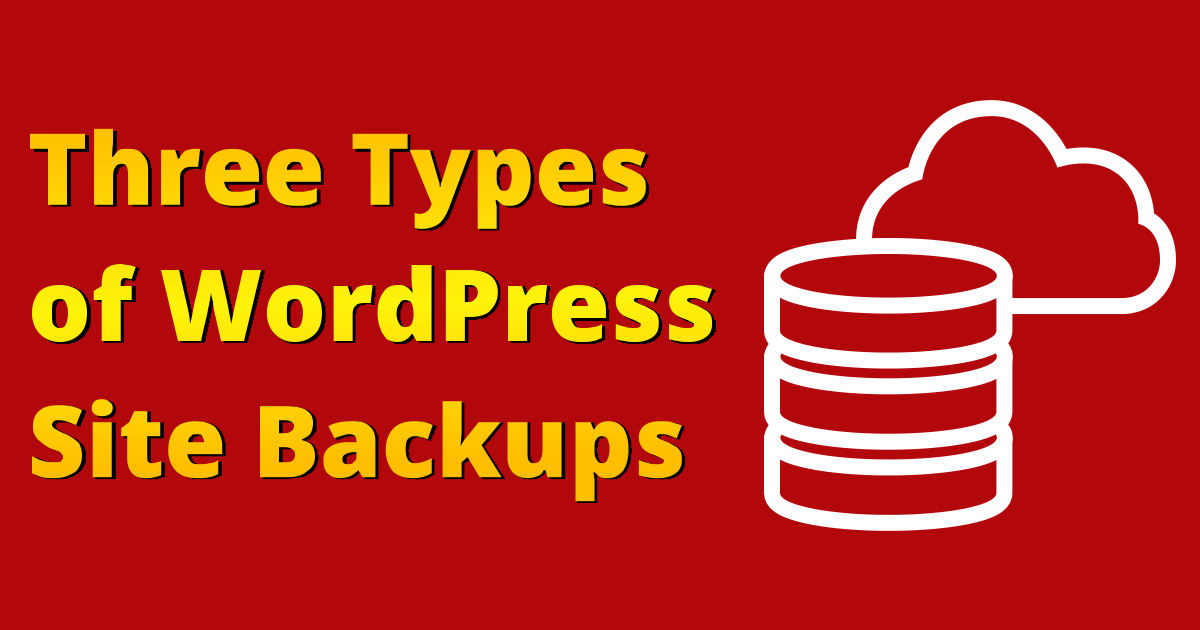

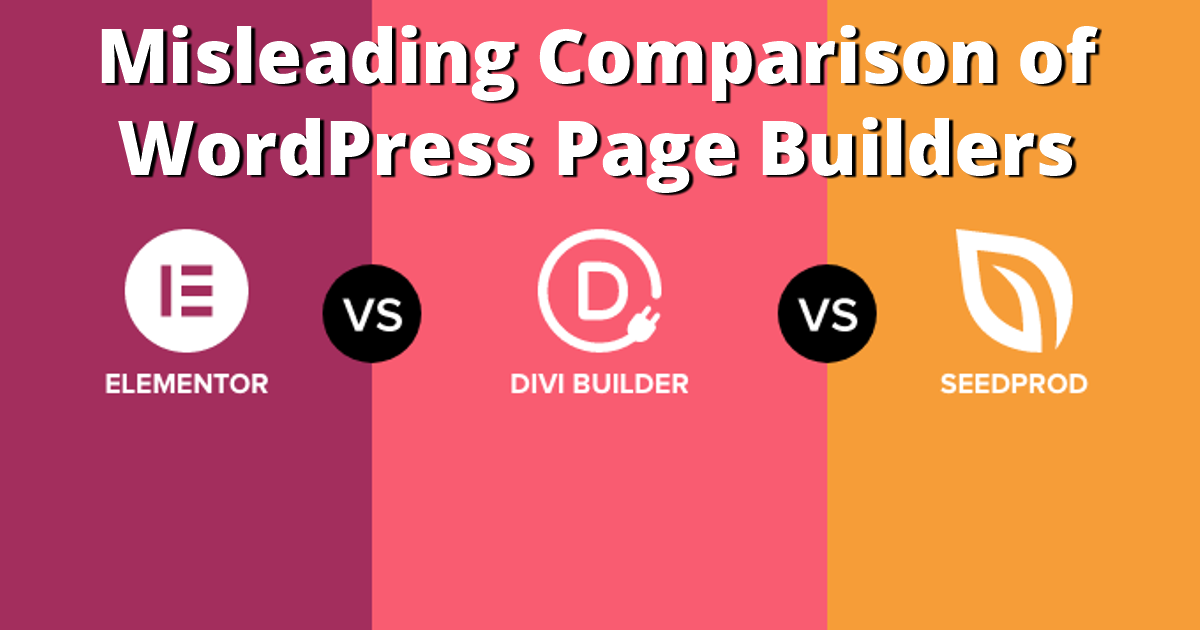




0 Comments