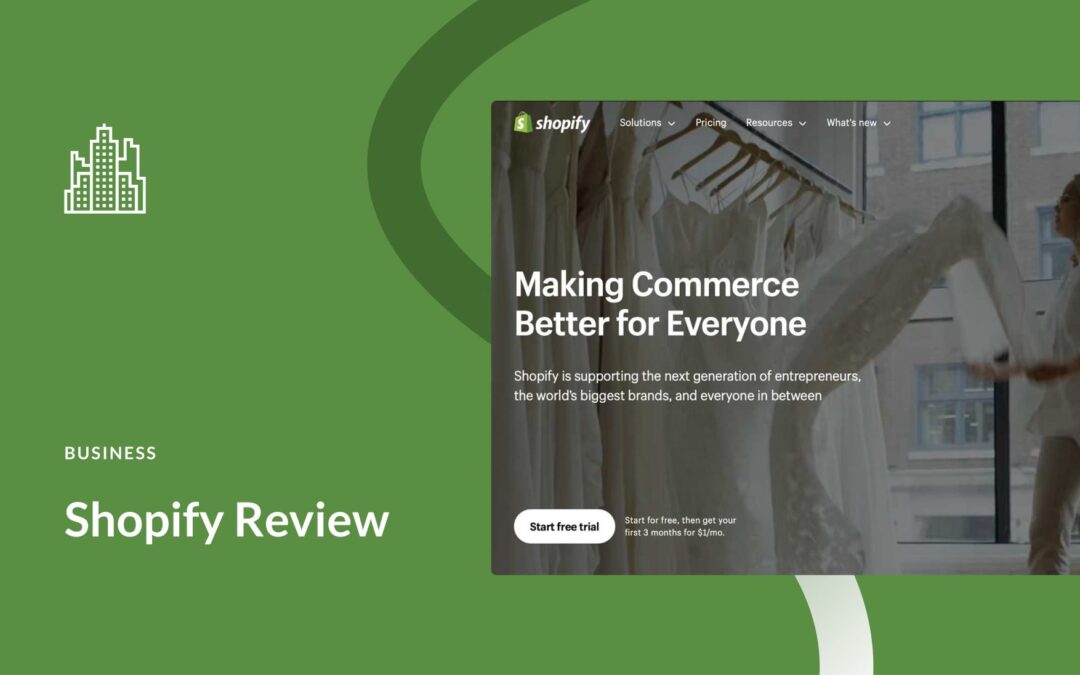by Foster D. Coburn III | Jul 13, 2024
Choosing the right eCommerce platform for your online business is crucial and challenging. With so many to choose from, both Shopify and Amazon remain top contenders for many reasons. They each offer great features for selling products online but differ in many ways. So, which one is right for you?
In this post, we’ll compare Shopify vs Amazon to give you a complete picture of what to expect from each platform. We’ll consider the key features of each platform, such as ease of use, branding and marketing tools, customer support, price, and more.
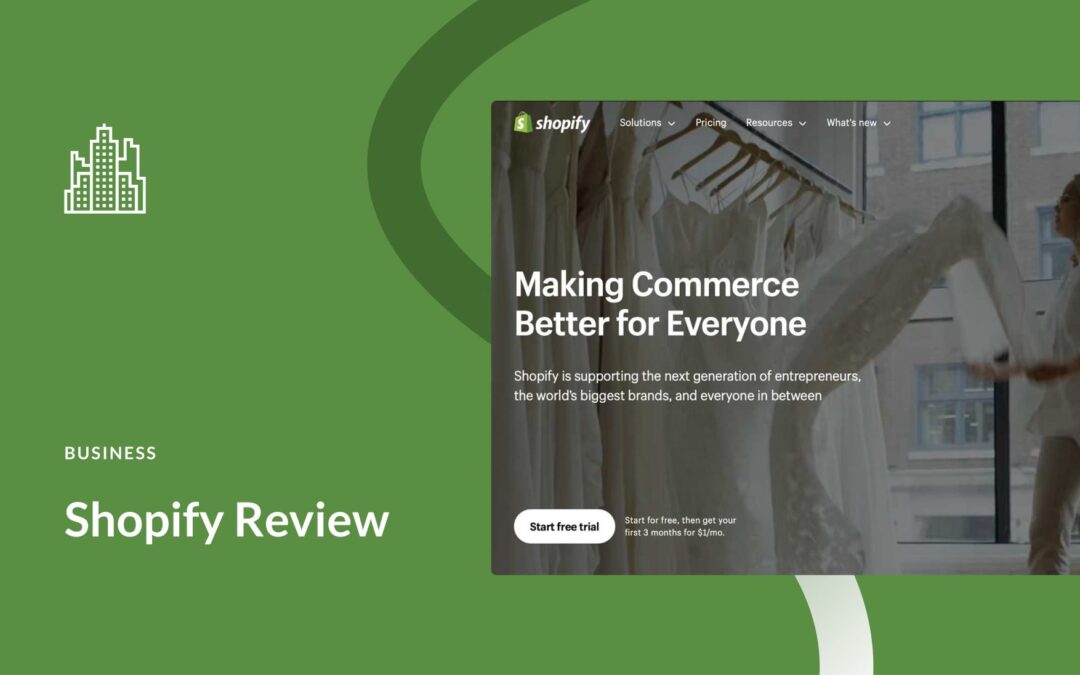
by Foster D. Coburn III | Jan 9, 2024
Choosing the right platform is critical to your success and growth when building an online business. One of the most popular ecommerce platforms is Shopify, which is widely known as a highly scalable, customizable solution for beginners and professionals alike.
In this post, we’ll walk you through Shopify‘s benefits, features, strengths, drawbacks, and pricing so you can decide whether it’s the right platform for you!

by Foster D. Coburn III | Nov 18, 2023
In today’s competitive digital world, having a website for your business is a must. With online sales surpassing one trillion dollars in 2022, selecting the right ecommerce website builder can be challenging. However, a website builder suited for online sales makes the process easier, with easy setup, order management, and scalability at your fingertips. In this post, we’ll explore our picks for the best ecommerce website builders and compare their features and pricing.

by Foster D. Coburn III | Oct 1, 2023
You already know that WordPress is a powerful platform for content, but were you aware that it’s also one of the best eCommerce solutions? This guide will walk you through each step to create a successful eCommerce website with WordPress. From domain selection to hosting, installation, and essential plugins, we’ve got you covered.

by Foster D. Coburn III | Aug 1, 2023
The internet has revolutionized businesses, opening up endless opportunities for entrepreneurs to sell their products online. Whether you have physical goods, digital downloads, or productized services to offer, the online marketplace provides a vast customer base and the potential for significant revenue. This comprehensive guide is here to help you understand how to sell products online—even as a total beginner.
Before we go into all of that, let’s cover the benefits of selling online versus in physical places.