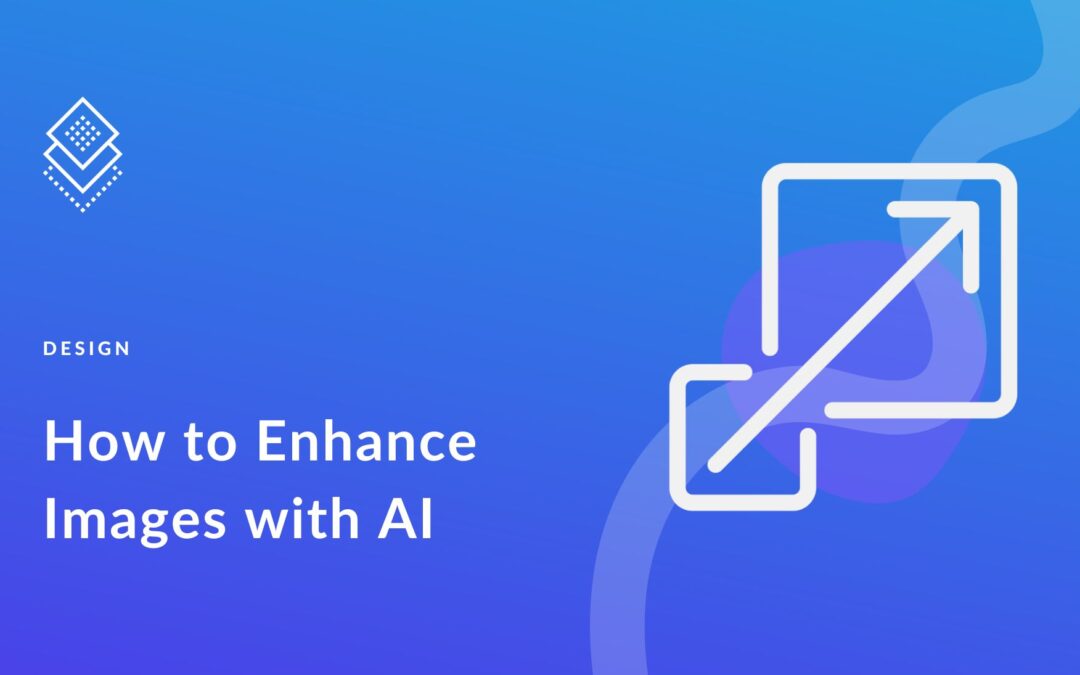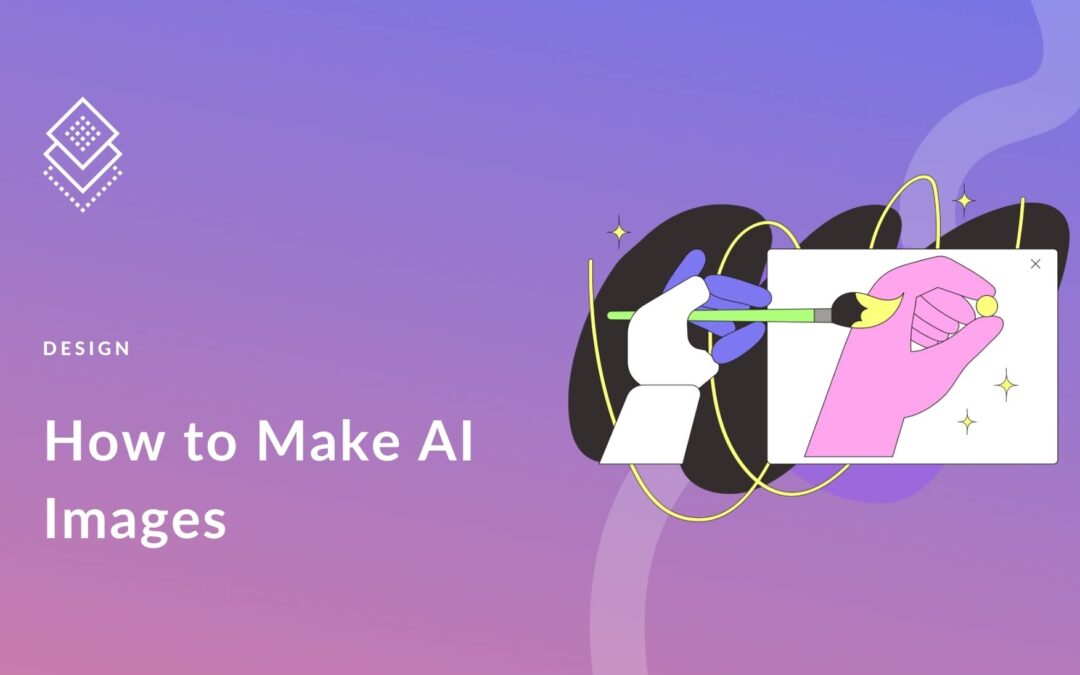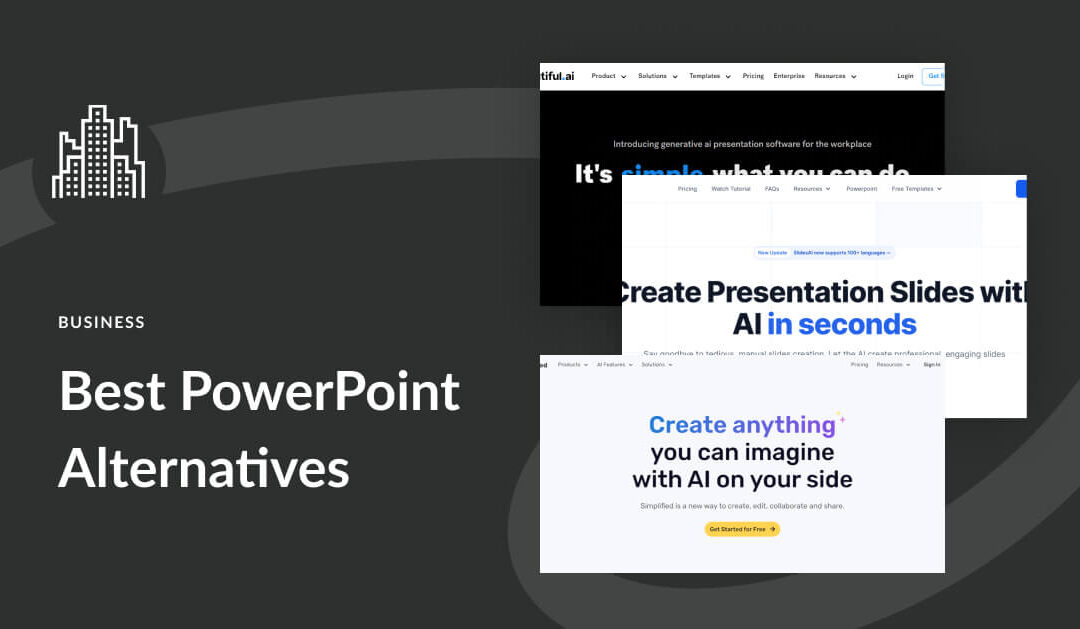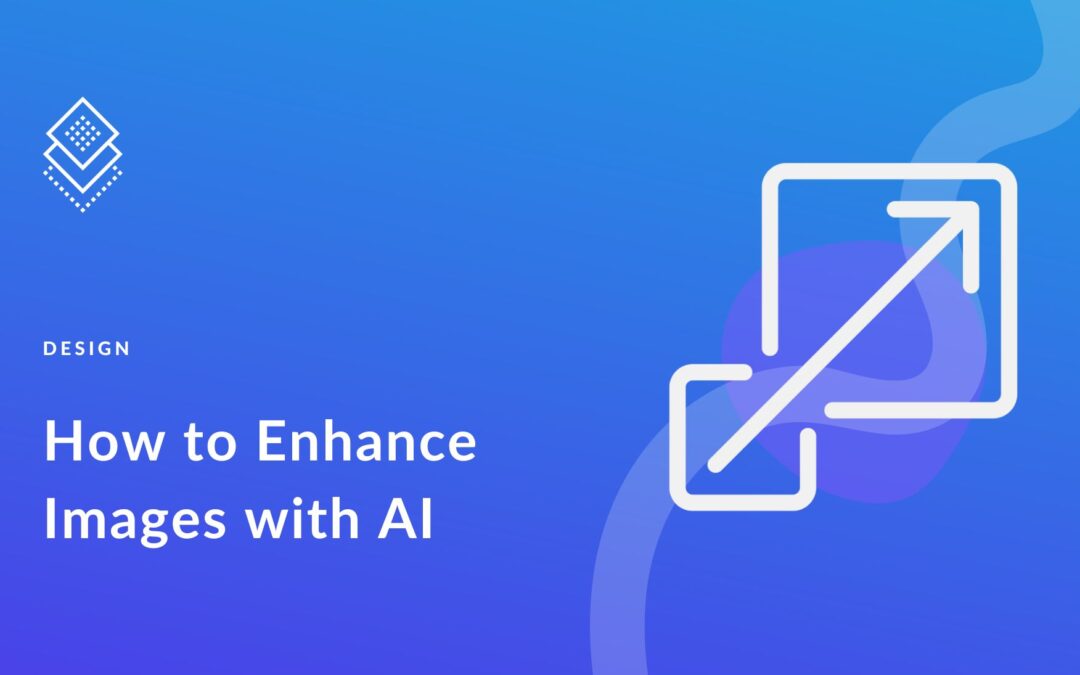
by Foster D. Coburn III | May 12, 2024
Image quality can make or break the visual impact of your content. AI-driven tools have revolutionized the way we enhance photos, making professional-quality adjustments accessible to everyone. In this post, we’ll show you how you can use three leading AI image enhancement tools to improve and enhance your images.
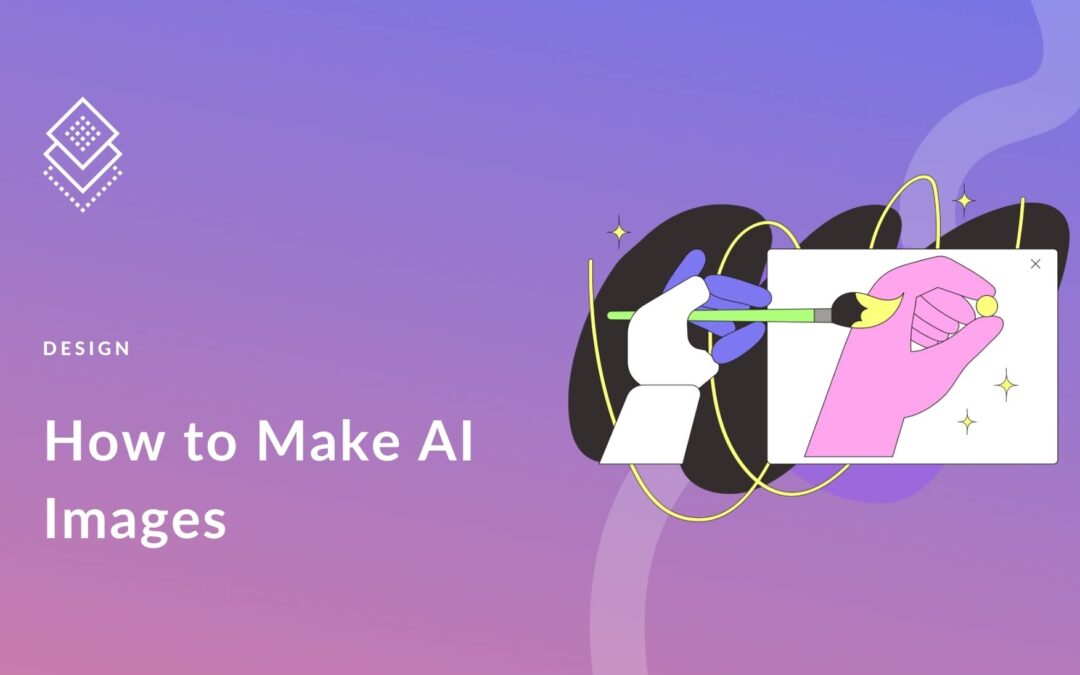
by Foster D. Coburn III | Apr 30, 2024
Creative assets are important, even in the age of AI. As long as they are of great quality and communicate well (for their situation), images made using AI can be just as effective as professional photography and graphic design. But, you probably have the lingering question of how. We’ve created a guide showing how to use five very different AI image generators that you can use to help you make AI images yourself.
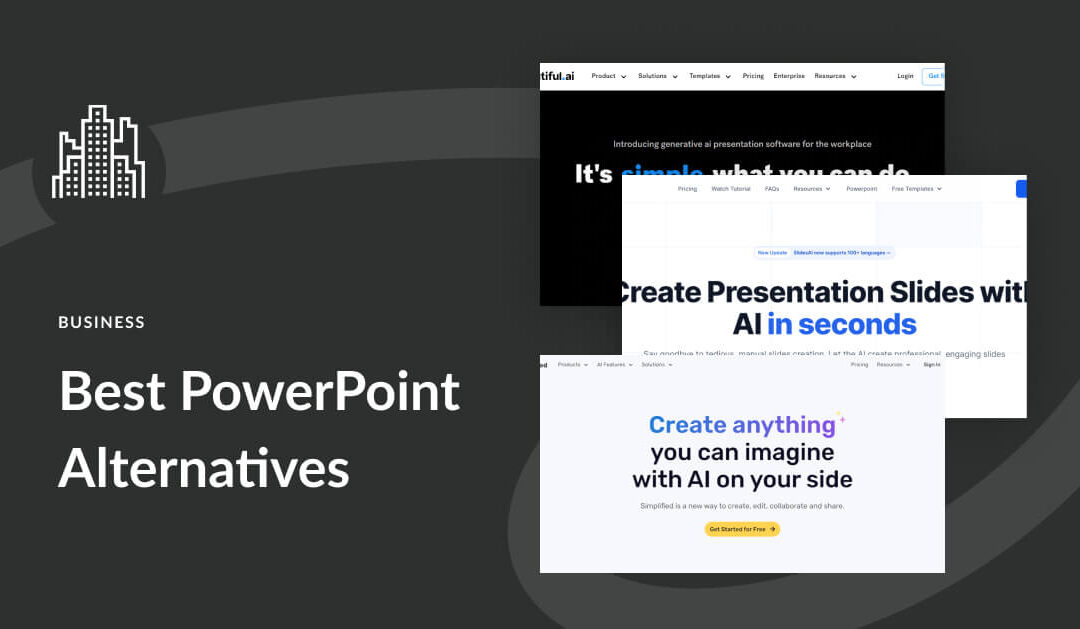
by Foster D. Coburn III | Apr 7, 2024
Feeling boxed in by PowerPoint’s templates? If you’re looking for more creativity and flexibility in your presentations, you’re not alone. There are plenty of PowerPoint alternatives out there that offer a wide range of visuals, transitions, and interactive features—perfect for everything from storytelling to business pitches.
This guide will introduce you to some top PowerPoint substitutes, focusing on what makes each stand out. We’ll look at their features, prices, ease of use, and flexibility to help you find the right tool for your presentations.

by Foster D. Coburn III | Apr 1, 2024
There was a time when handling a PDF file was straightforward—limited mostly to reading and perhaps minor editing. Today, the development of PDF tools, especially those powered by AI, has changed the game entirely.
Choosing the right tool can be tricky, given the vast array of options available. After thorough research and testing, we’ve pinpointed a few AI PDF tools that offer something unique. Let’s explore them together!

by Foster D. Coburn III | Mar 28, 2024
Whether you’re a new designer or a seasoned professional, choosing the best design tools for your needs is a big decision. Considerations such as skill level, options, and price all come into play. Thankfully, we’ve done a deep dive into the most popular and highly-rated design tools on the market to help you decide. In this post, we’ll showcase our top picks for the best design tools and outline their pros and cons so you can rest easy knowing you’re selecting the best design tools for your needs.