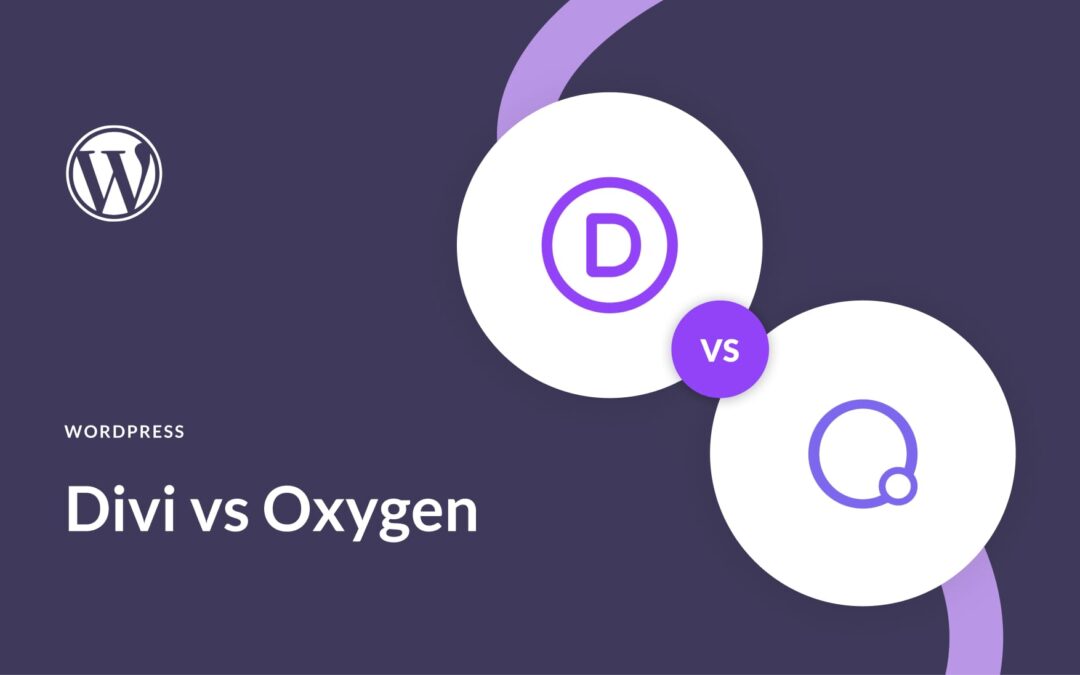by Foster D. Coburn III | Jul 11, 2024
Divi Quick Sites is one of the most exciting recent releases, helping you tremendously speed up your website creation process! This new feature provides you with two options: choose a Divi Starter Site to get your website up and running or use Divi’s AI Website Builder to generate an entire AI website from scratch. Both are great options and provide their own benefits.
In this post, we’ll discuss the Divi AI Website Builder and show you how to use it. Let’s get to it!

by Foster D. Coburn III | Jun 26, 2024
As website owners and developers strive to create visually appealing and high-performing websites, two themes have become prominent: Divi and GeneratePress. These themes offer top-notch features and customization options. This post compares Divi vs. GeneratePress in a head-to-head battle of two of the most versatile WordPress themes today.
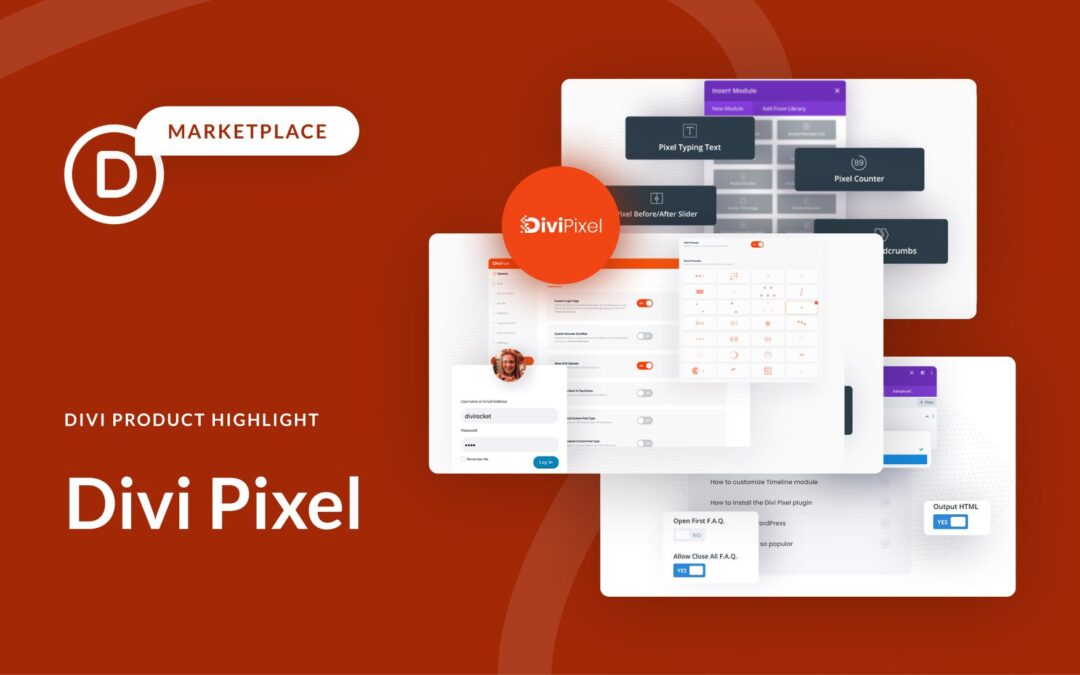
by Foster D. Coburn III | Jun 19, 2024
Do you ever feel like you need a little more from Divi? If you want to elevate your website’s design and user experience, look no further than Divi Pixel. This powerful plugin seamlessly integrates with Divi, unlocking a treasure trove of new features and customization options. In this Divi Pixel product highlight post, we’ll introduce you to it, walk you through all the features, and demonstrate how to use it.
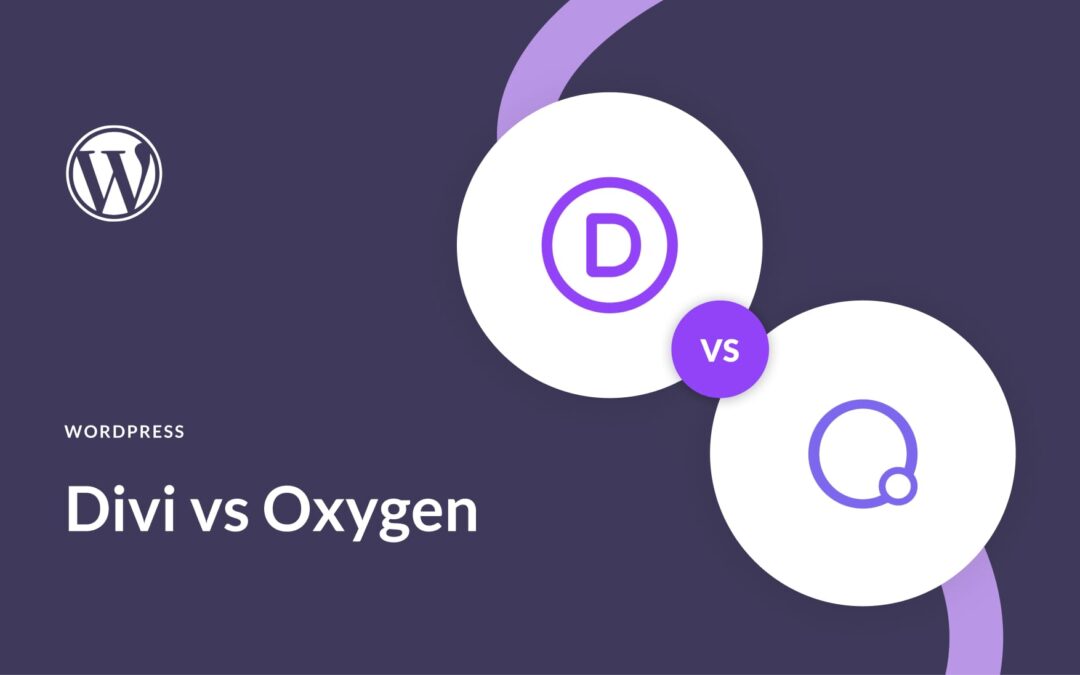
by Foster D. Coburn III | Jun 16, 2024
Website design has become more straightforward thanks to drag-and-drop tools like Divi and Oxygen Builder. But which one is better, Divi or Oxygen? Let’s compare these two visual WordPress page builders, covering Divi’s easy-to-use interface and AI approach against Oxygen’s straightforward approach.
We’ll also explore the strengths, weaknesses, and distinctive characteristics that distinguish these powerful tools. By the end of this comparison, you’ll know which one best suits your upcoming website project. Let’s get started!

by Foster D. Coburn III | Jun 12, 2024
You’ve purchased Divi and are ready to build your website. The only problem is that you need to figure out where to start. Thankfully, Divi is one of the most intuitive WordPress themes available. It offers a user-friendly drag-and-drop Visual Builder that allows you to place design modules directly onto a web page on the front end to see your design emerge in real-time.
However, Divi is more than just a WordPress theme. It provides a complete website-building experience without writing a single line of code. In this post, we’ll show you how to build a Divi website and provide a step-by-step guide so you can easily follow along.