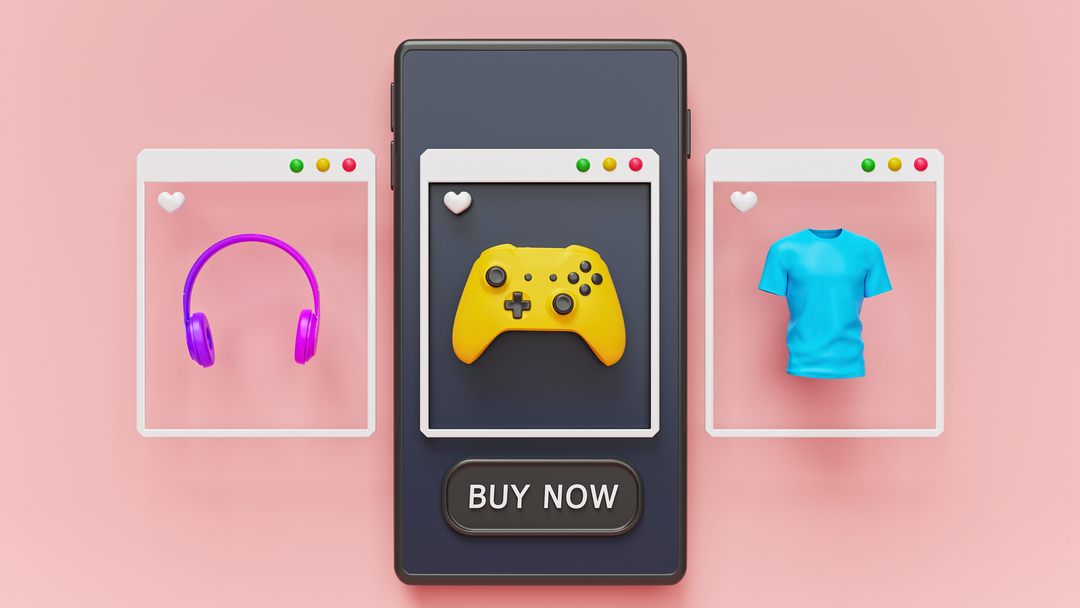by Foster D. Coburn III | Dec 5, 2021
The method you use to showcase your WooCommerce products can help drive conversions and increase sales. If you want to promote items and advertise them at discounted prices, you could benefit from using the On Sale Products WooCommerce block. This element displays a grid of the discounted products and customizes the information that appears alongside them.
In this post, we’ll explain how you can add the On Sale Products WooCommerce block to a post or page and walk you through its various settings. Then we’ll provide you with some tips for using the element effectively and answer some frequently asked questions.
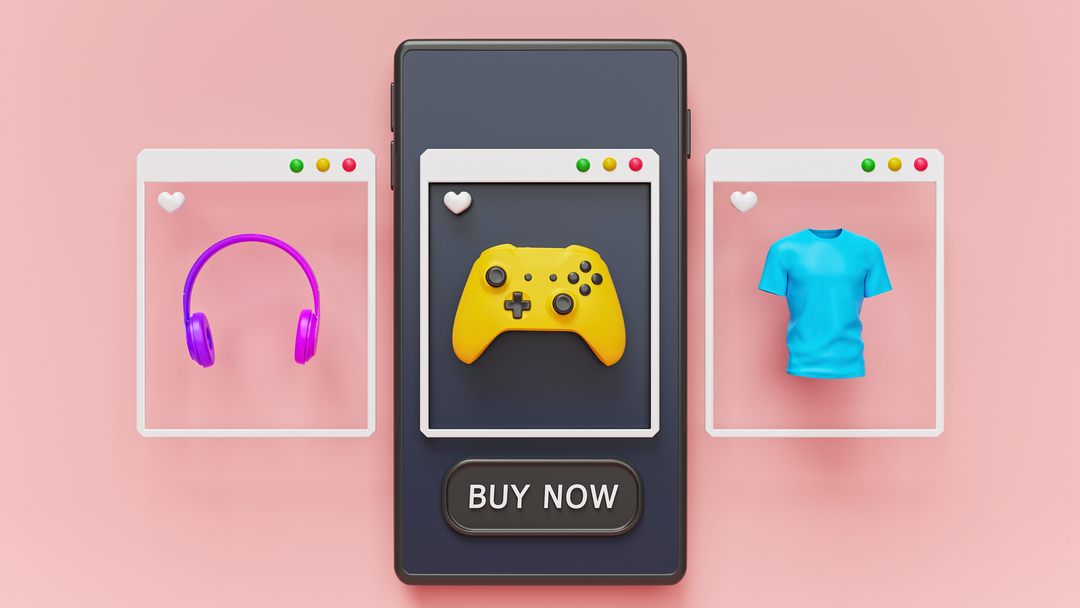
by Foster D. Coburn III | Nov 21, 2021
Featuring a specific product in your online store can be an effective way to increase your sales. For instance, you may want to showcase your newest item on your home page, or promote it in a blog post. Fortunately, the Featured Product WooCommerce block enables you to easily highlight any product on your WordPress site.
In this article, we’ll take a closer look at the Featured Product block and show you how to add it to your site. We’ll also discuss some best practices for using this feature effectively.

by Foster D. Coburn III | Nov 20, 2021
In many online stores, there’s one category of products that sells better than anything else. If this is true for your e-commerce shop, the Featured Category WooCommerce block can help you introduce those top items to an even broader audience.
In this article, we’ll show you how to use the Featured Category block in WooCommerce. We’ll go over how to configure this block and discuss the best ways to use it. Finally, we’ll answer the most common questions about how to include a Featured Category section in your storefront.

by Foster D. Coburn III | Nov 19, 2021
Most modern online stores enable you to look for specific types of products using filters. The Active Product Filters WooCommerce block makes that process easier, by helping you check and see what product filters you have active.
In this article, we’re going to show you how the Active Product Filters block works and how to place it. We’ll go over how to configure the filter, and discuss some tips and tricks for using it effectively.

by Foster D. Coburn III | Nov 18, 2021
If you want your online store to succeed, it’s not enough to have amazing products to offer your customers. You’ll also need to know how to display them effectively on your website. Fortunately, the All Products WooCommerce block enables you to present all of your items in a neat grid, on any page or post you want.
In this article, we’ll take a closer look at how the All Products block works, and show you how to add it to your site. We’ll also discuss some best practices for using this block effectively.