As long as I’ve been using computers, I’ve heard that I needed to back up my data. The same is true of a WordPress Web site. Think about the amount of time and the expense that has gone into building your site. If something were to go wrong, do you have an easy way to return the site to a time when it was working? Should the site become infected with malware, can you easily return the site to a time it was free of the malware? If true disaster struck, do you have a way to resurrect the site? It isn’t uncommon that a potential client with an existing site comes to me and they have no backups at all!
In this post I’ll cover three types of backups to perform on your WordPress site. There is not a single right answer as it is a good idea to use all three types.
Hosting Company Backups
There are probably thousands of companies offering WordPress site hosting. Many of these plans include some form of backup performed by the hosting company. It is common that they backup your site daily and some even offer the option for you to manually backup at a specific time. Performing a backup right before installing the latest version of WordPress, a theme or a plugin is a good idea. Should something go wrong with the update, you can quickly restore the backup you created.
Even if you don’t do a backup right before installing an update, having a daily backup means you can quickly roll back to the site you had less than 24 hours ago. If you realize malware appeared at a certain date, you can restore the backup from a time before the infection (assuming it was in the time period of backups the hosting company retains).
It is extremely important that you choose WordPress hosting that includes backups for the reasons already listed and likely many more that I didn’t list. In our WordPress Maintenance Plans, all of the hosting we provide includes backups as part of the hosting.
While having backups as part of your hosting is a very good thing to have, it should not be the only backup of your WordPress site. I’ve run into two situations where other methods of backup were needed and there is a third I thankfully haven’t encountered.
In the first instance, the client had their own hosting plans and let the payments lapse. The hosting company gave them a grace period and even that passed without payment. So the hosting company deleted the site. They had no backup and the site had to be re-built from scratch. Not only did this mean a bigger expense, but it also meant being without a site for a period of time.
The second instance was even more severe as the data center housing thousands of servers was destroyed in a fire. The company I was working with had a site that contained massive amounts of data and would have taken enough time to rebuild that it could have driven them out of business. Thankfully they had a backup and had everything back online in a week or so.
While I have no direct knowledge of another instance, it is also something that should convince you to have alternative methods of backup. What happens if the hosting company goes out of business and takes your site (and others) with it?
On-Site Backups
The next type of backup is an on-site backup where a WordPress plugin is used to backup the site. This is extremely important if your hosting plan doesn’t include backups, but is also a good idea as a second-layer of safety when you do have backups as part of hosting.
The first thing you’ll need is a good backup plugin. Check out 6 Best WordPress Backup Plugins (in 2023) for a rundown on the top options. We use UpdraftPlus for our on-site backups and it also happens to be the top choice in that article.
Off-Site Backups
Of course an on-site backup is still not a solution should there be a problem with the hosting or hosting company. It is just a very large piece of data on the server. If you are going to create an on-site backup, you should take one more step and have those backups sent off-site.
One of the reasons I really like using UpdraftPlus is that it makes it easy to have that on-site version of the backup sent to your favorite cloud service. I’ve used this feature to send backups to both Amazon Web Services (AWS) and to Dropbox. Those are only two of the many options they offer.
Should any of the disaster scenarios (discussed earlier) happen, restoring the site can be as simple as spinning up a new WordPress instance and restoring the backup stored off-site.
In Closing
You shouldn’t consider the three types listed as something where you should choose the “best” option. That’s because the best solution is to implement all three types of backup. If you aren’t sure if you are getting the backups you need or aren’t comfortable with implementing them, I encourage you to consider one of our hosting and maintenance plans and we’ll take care of it for you!

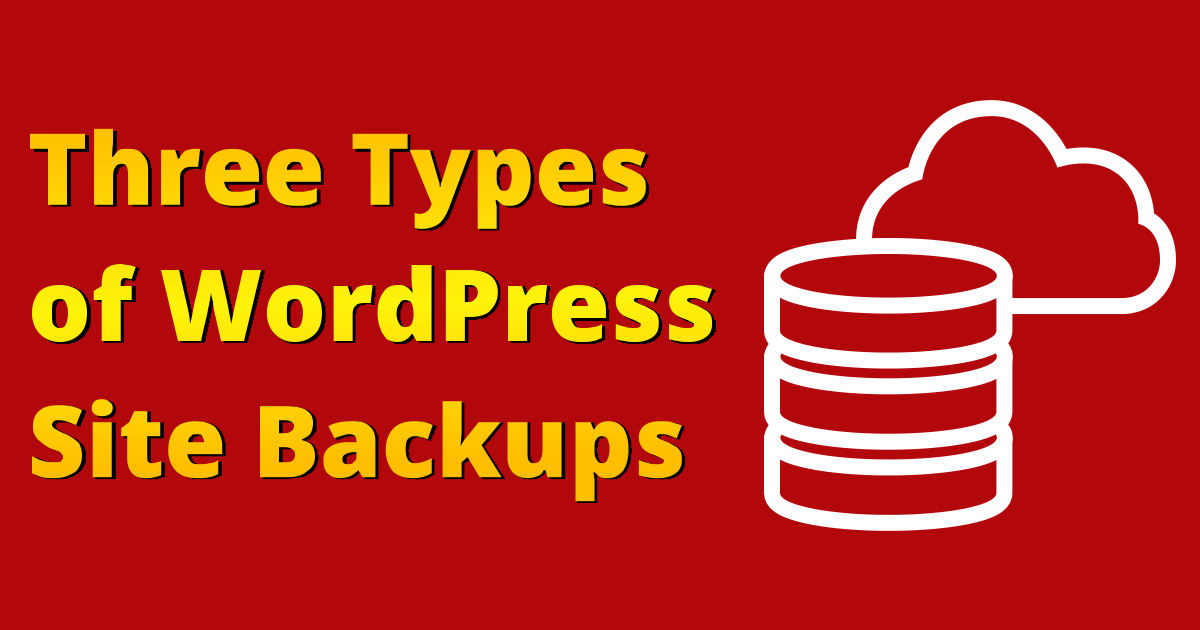


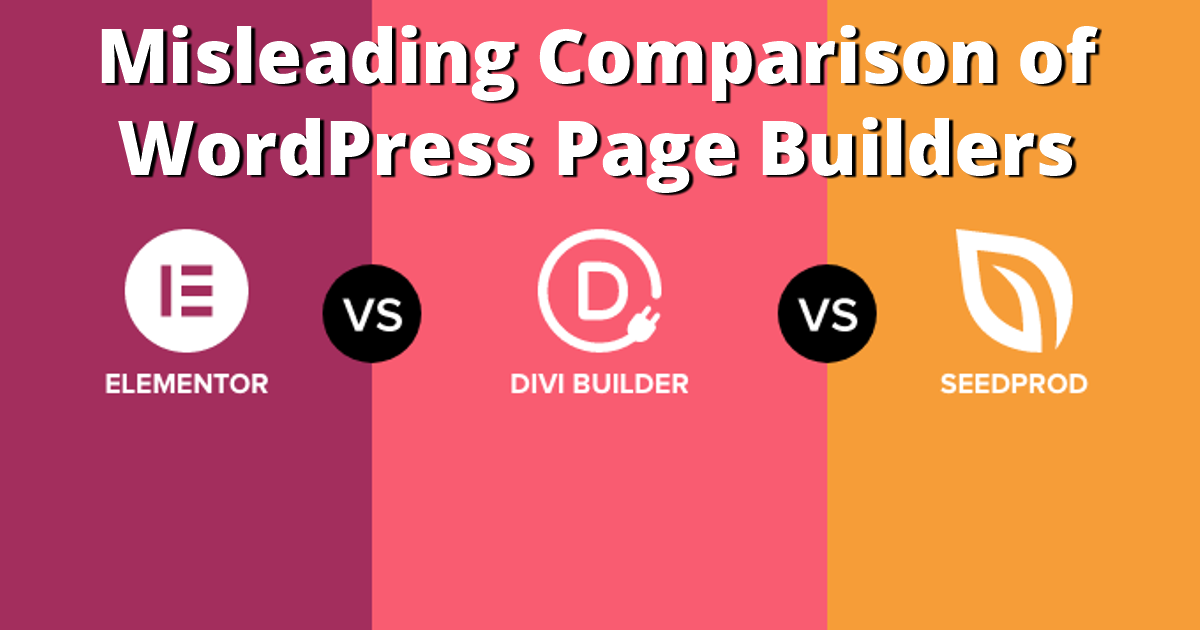





0 Comments