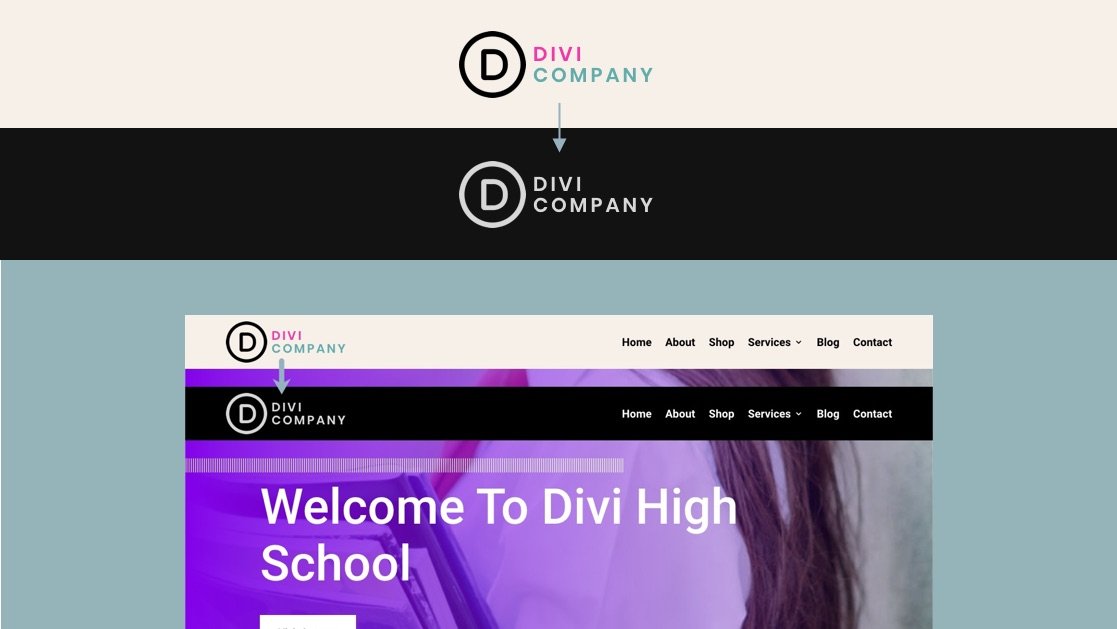When designing a sticky header on your website, switching the logo can open up new design opportunities. For example, you may want to use a different background color for the sticky header but need a different logo to make the design work. Or, you may need a different version of the logo that doesn’t stand out as much and distract users.
In this tutorial, we are going to show you how to switch your logo on a sticky header in Divi. Using the Divi theme builder, we are going to build a new header with two logos that switch when the user engages the header’s sticky state.