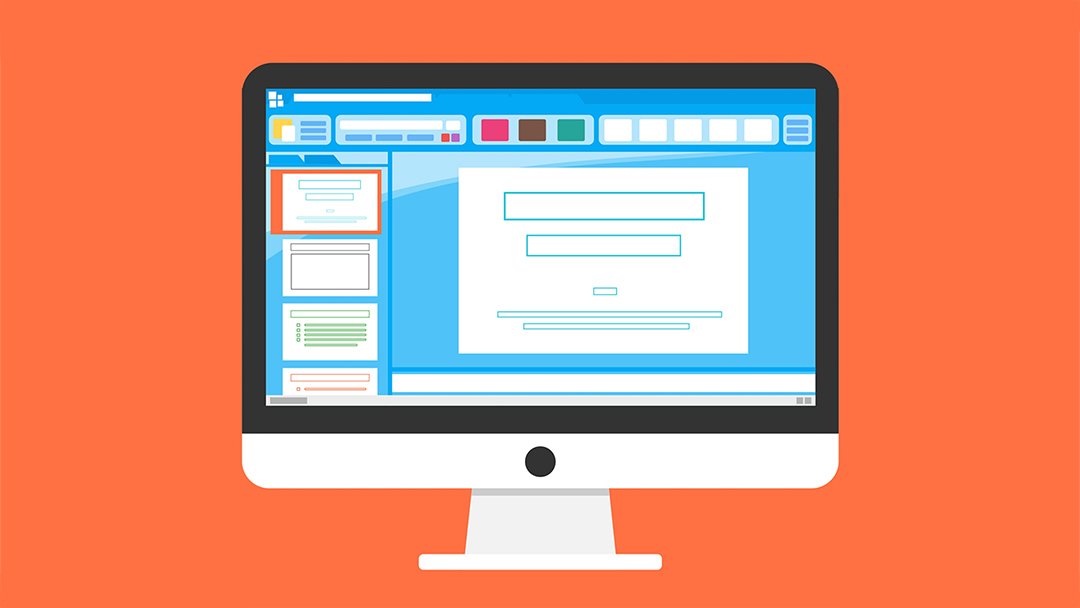Within WordPress’s Block Editor, there are a variety of tools that make it simple to share embedded media from external websites on your page or blog post. The SlideShare embed block allows users to embed their SlideShare presentation decks directly into a WordPress site. Want to learn how to embed a SlideShare presentation in your WordPress blog post or page? Then you’ve come to the right post.
This article will cover step-by-step instructions for adding the WordPress SlideShare embed block to your site’s page or blog post. The SlideShare embed is one of the multiple embed blocks you can choose from in the WordPress Block Editor. We’ll discuss how to embed the block to your site, as well as how to make adjustments with the setting available to you in the editor. After that, we’ll share tips and frequently asked questions to help you get started.