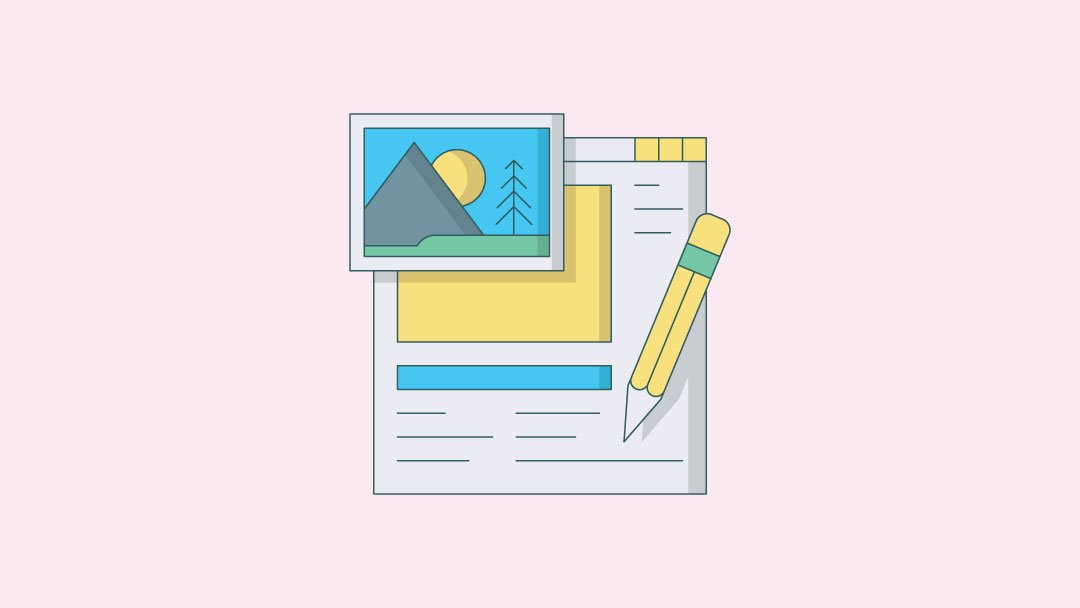The WordPress embed block lets you embed WordPress posts as cards into your posts or pages. An embedded post will have its own layout and be nestled within your content, wherever you choose. If you were to add an embed block in the middle of your own blog post, it would look something like this:
There are a few different reasons to embed a WordPress post in your content. For example, let’s say you’re writing a blog post, and you want to embed a post that another blogger wrote. Maybe it’ll add important information to your post that your readers will find interesting without you having to paraphrase it. Or, maybe you’re commenting or critiquing someone else’s work and you want to embed the article you’re talking about.
In this article, we’re going to go over how to add a WordPress embed block to your post or page, the different options at your disposal, best practices to get the most out of the embed feature and FAQs to make the process as foolproof as possible.