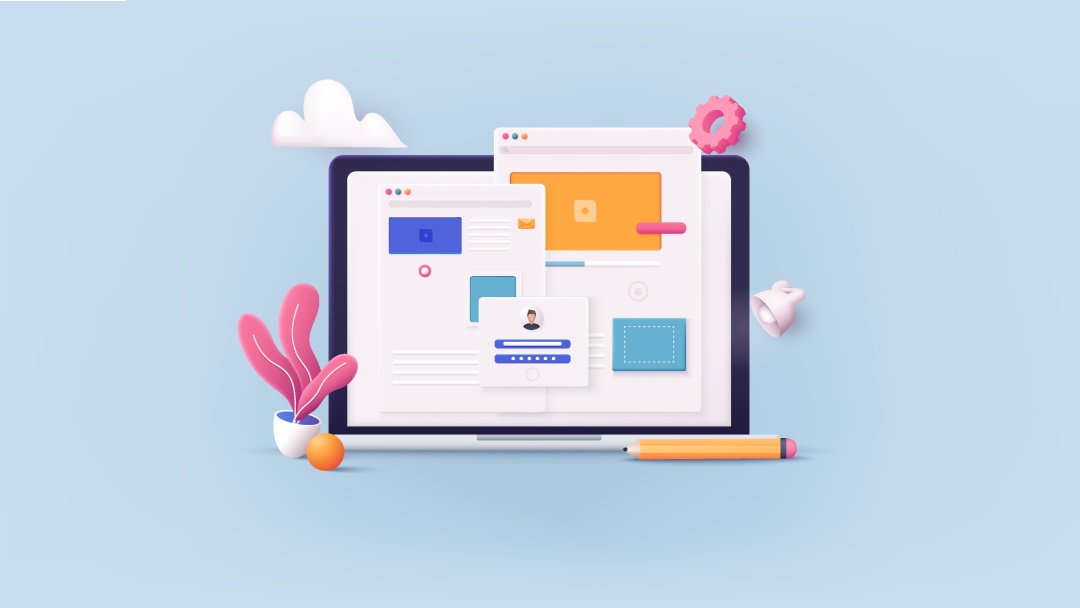The WordPress Editor’s Classic Block is intended to help ease the transition between WordPress’s legacy TINYMCE editor and it’s newer block-based editor (known as Gutenberg). When the new editor was introduced into WordPress Core, all posts and pages on an updated website that had previously been created with the old editor were automatically converted into content inside the new block-based editor using the Classic block. So in a very real sense, the Classic Block is simply WordPress’s old text editor inside WordPress’s new text editor. That said, there are some key differences worth knowing and specific use cases where it’s still a good idea to use the Classic Block even if you’ve fully adopted WordPress’s block editor (and its many other blocks) for content creation.
In this article we’ll show you how to add the Classic Block to your posts or pages, we’ll cover it’s full range of settings and options, and we’ll also provide you with tips on using it effectively in the new block-based world of WordPress.