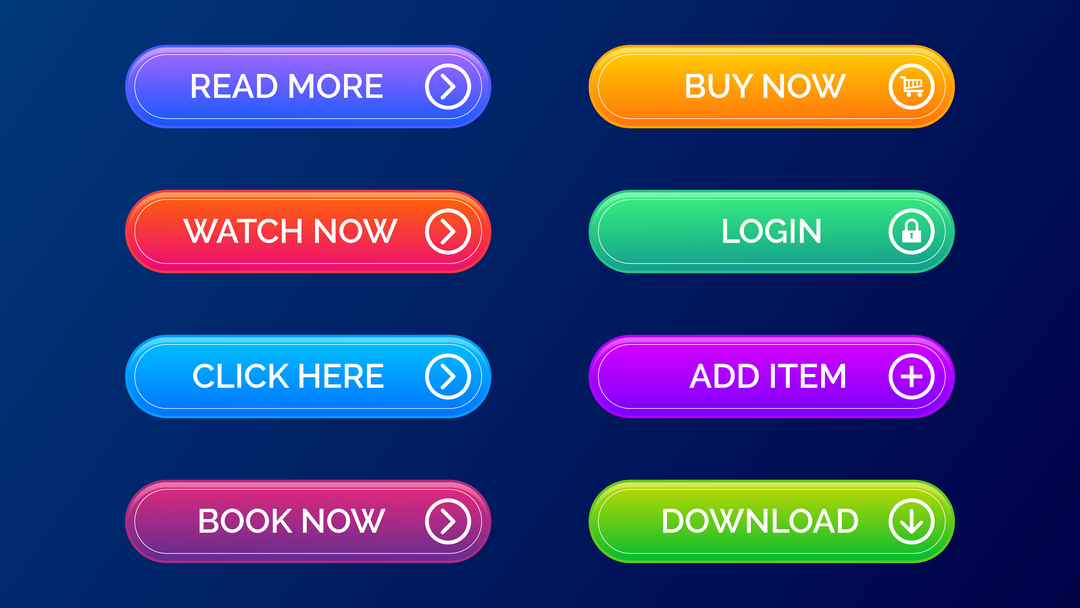The buttons on your website play a significant role in its appearance and usability. They help visitors navigate across different pages, and make it easy for them to perform important actions (such as downloading content or subscribing to your newsletter). It’s crucial that you have a simple yet effective way of inserting and customizing this essential element. Fortunately, the WordPress Buttons block can help.
In this post, we’ll explain how to add the WordPress Buttons block to your posts and pages, as well as how to use it. We’ll discuss each of its settings and configuration options, and provide you with some best tips for using the block effectively. Then we’ll wrap up by answering some frequently asked questions.