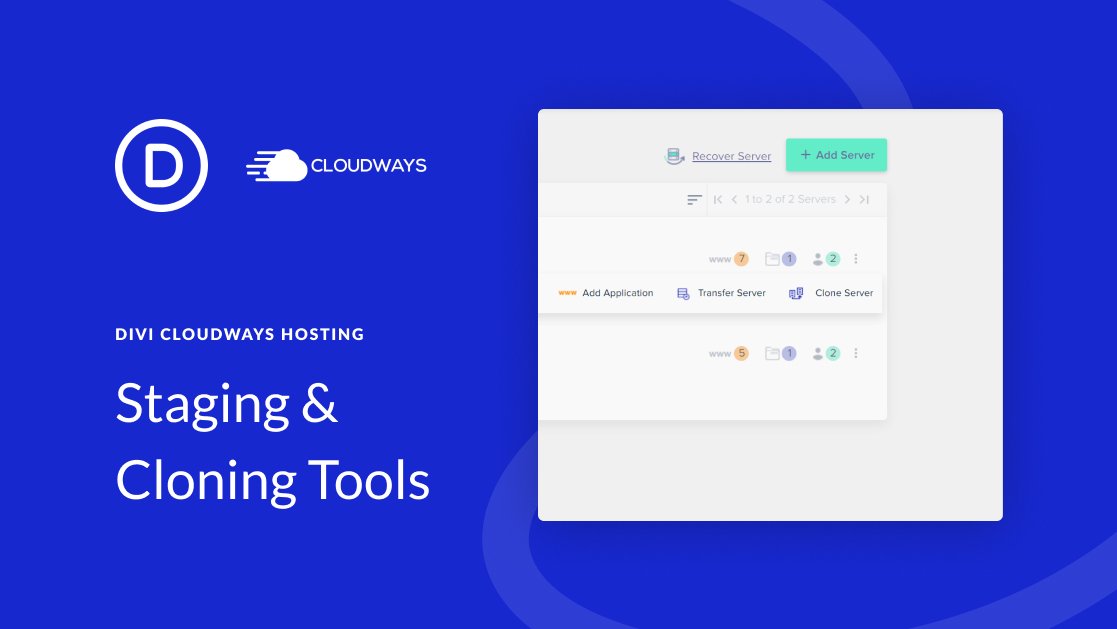Those of you who frequently work with WordPress know that problems can arise. There are a number of ways your site could suddenly decide to stop working. For example, you may have installed new plugins only to find that something went wrong during the installation process. Maybe you’ve tried implementing new code which ended up breaking your site. Whatever the circumstances, WordPress issues can be frustrating. This is where a staging site comes in. As a part of our Cloudways series, we’ll discuss how easy it is to use Cloudways staging management to create staging sites.
With Cloudways, you’re able to undo any errors you’ve made easily. In this article, we’ll focus on creating staging sites with Cloudways Divi Hosting. We’ll also discuss why you should use a staging site. Additionally, we will discuss how to clone a server or site in Cloudways, and why you might want to. First, let’s take a brief look at Divi Hosting with Cloudways.