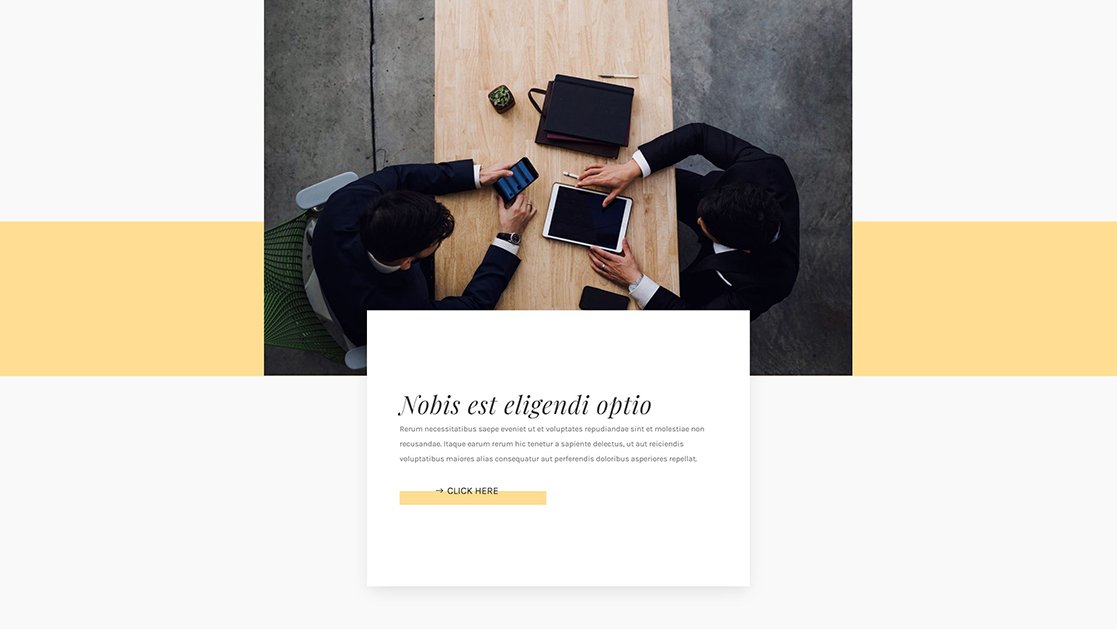The versatility of Divi’s sticky options goes further than just using the settings for a sticky header. You can use it to trigger changes in your design as well. In this tutorial, for instance, we’ll use Divi’s sticky options to trigger image transition. The image transitions take place as soon as visitors are nearing the image on scroll. We’ll recreate two different examples from scratch, but once you get the approach, you’ll be able to create your own unique image transitions using Divi’s built-in options only. You’ll be able to download the JSON file for free as well!
Disclosure: Some of the links on this page are “affiliate links.” This means if you click on the link and purchase an item, we will receive an affiliate commission.