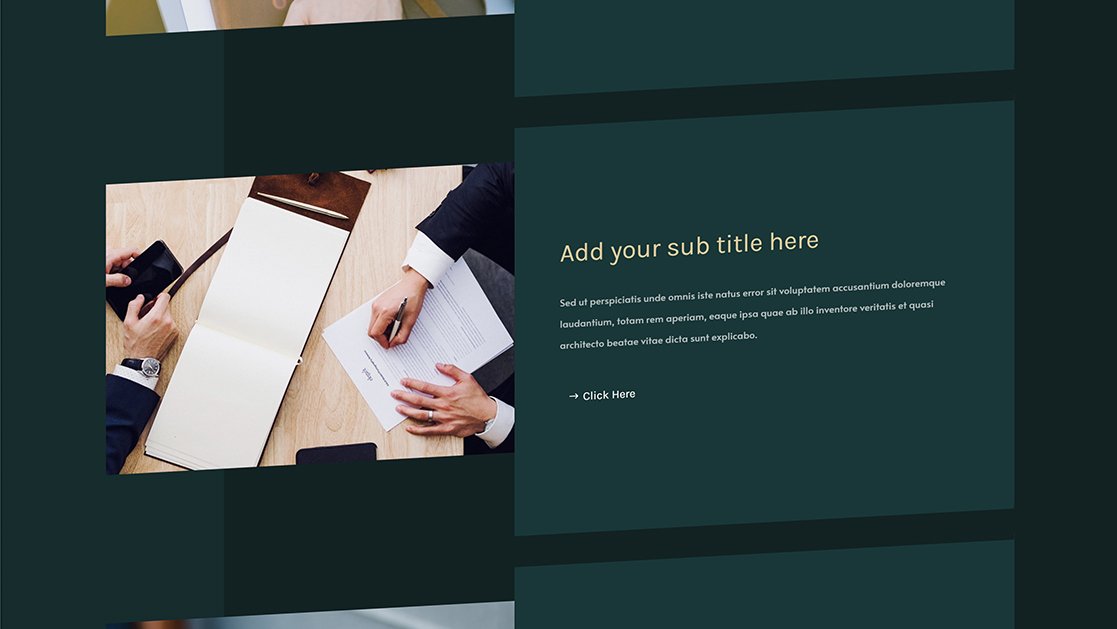The more familiar you get with Divi, the more you come to realize that it’s a very flexible tool. It allows you to dive straight into a page design without having to go through other design applications first. It also sets the foundation for you to create even more advanced experiences with some of its built-in features, such as scroll effects and sticky options. Now, although these are pretty powerful features on their own, they have their limits. Limits you can easily break out of if you use external libraries. In today’s tutorial, for instance, we’ll show you how to transform your design with scroll velocity using Divi, GSAP and ScrollTrigger for GSAP. As we’re scrolling down the design, certain elements will transform depending on the speed you’re using to scroll, which leads to a highly-interactive experience. You’ll be able to download the JSON file for free as well!
Disclosure: Some of the links on this page are “affiliate links.” This means if you click on the link and purchase an item, we will receive an affiliate commission.