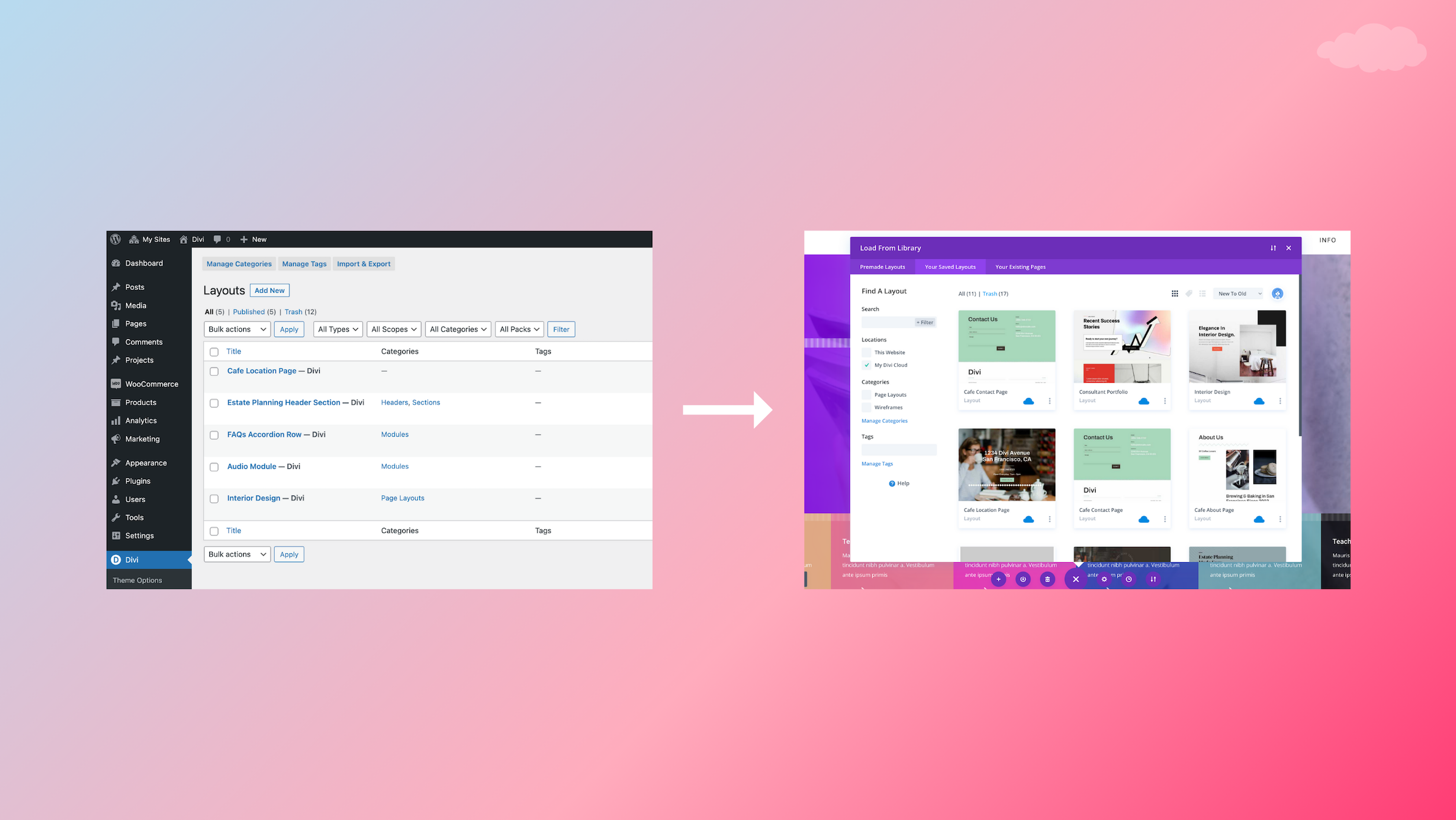Divi Cloud is the latest feature included with your membership and acts like Dropbox, but for your Divi website. Divi Cloud allows you to save, organize, and access all of your Divi Builder Elements – like page layouts, sections, rows, and modules. Once your Divi Builder Elements are stored in the cloud, you’ll be able to access, import, and edit them on any Divi website you’re working on that is authenticated with your API key.
Today we’re going to look at how to transfer a local item to your Divi Cloud. Chances are, you have a Divi Library full of your favorite sections, rows, modules, and page layouts. The first step to utilizing your Divi Cloud is to transfer those locally saved items to your Divi Cloud. In this post, we’ll show you how.