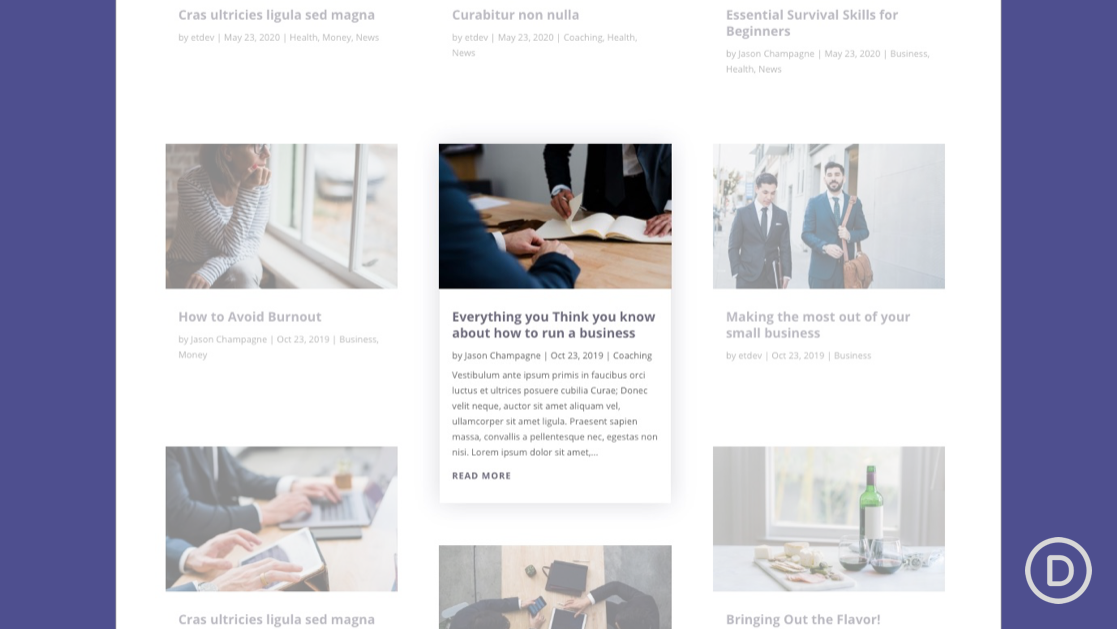Toggling blog post excerpts on hover can be an effective way to keep a compact grid layout for your blog posts without abandoning those excerpts altogether. The idea is to hide the excerpts initially and then toggle their visibility when hovering over a post item within the grid. This allows users to see more posts within the browser viewport while providing the user with the option to see excerpts of posts they are interested in by hover over the post.
In this tutorial, we are going to show you how to toggle blog post excerpts on hover in Divi. To do this, we will be adding a few snippets of custom CSS that will toggle the excerpts of a blog module’s post item on hover (no JQuery needed). Once the code is in place, you can style the blog module however you want using Divi’s built-in settings.