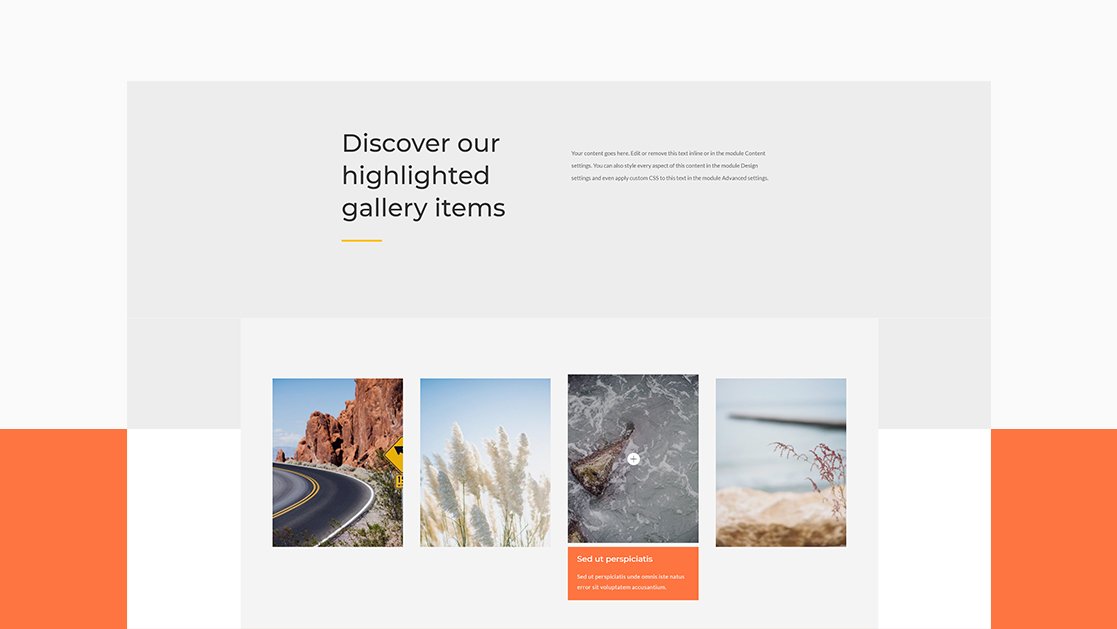If you’re building a website where images play a central role in the design, you might want to include a gallery at some point. That’s where the Divi Gallery Module comes in. It allows you directly select images from your media library and display them in an organized structure. By default, you’re able to dynamically show each image’s title and caption too. However, if you’re looking to limit the amount of text that shows up in your design, you might want to slide-down reveal an image’s title and caption when hovering it. In this tutorial, we’ll show you exactly how to do that. You’ll be able to download the JSON file for free as well!
Disclosure: Some of the links on this page are “affiliate links.” This means if you click on the link and purchase an item, we will receive an affiliate commission.