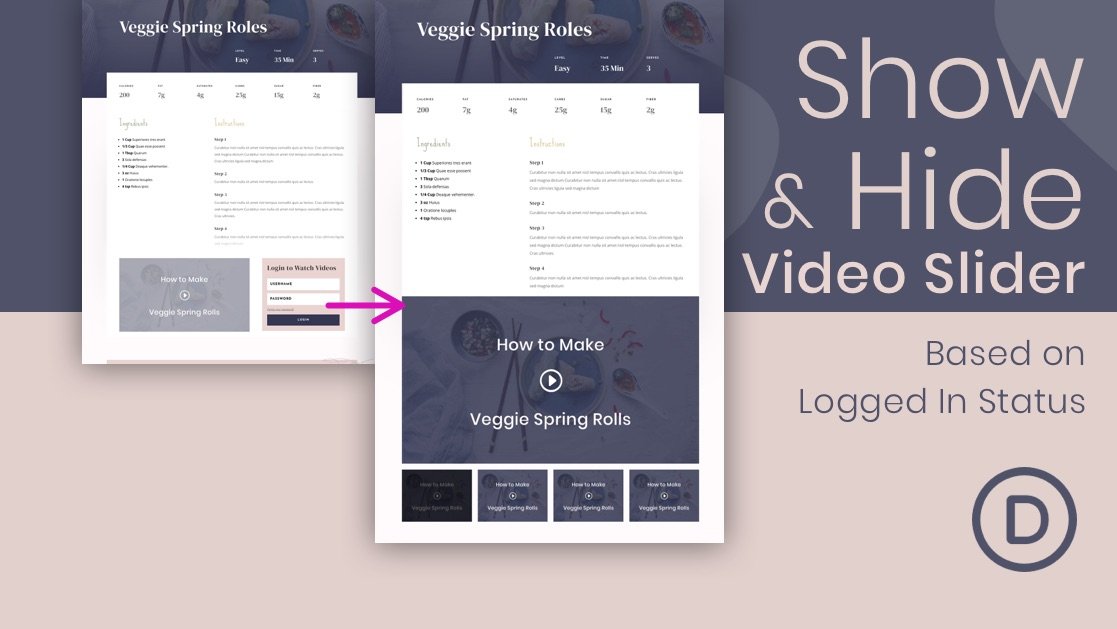Video Sliders are great for showcasing a collection of videos for a course, a recipe page, or tutorials. They are also a good candidate for showcasing premium content for members or subscribers to your site. For example, a visitor could land on a recipe page and only see instructions in text format only. However, once they become a registered user, they would see a video slider on that same page as premium content. In this tutorial, we’re going to show you how easy it is to hide/show a video slider based on logged-in status with Divi. This allows you to give video content to logged-in users as a premium feature.
Disclosure: Some of the links on this page are “affiliate links.” This means if you click on the link and purchase an item, we will receive an affiliate commission.