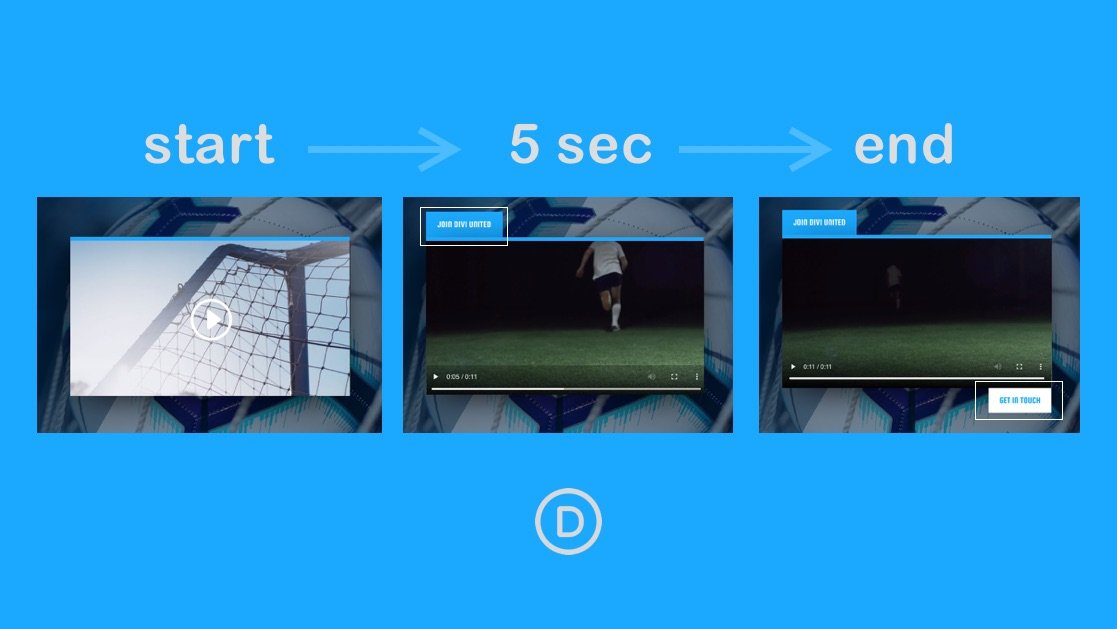Videos are effective marketing tools for a website. And if a video seeks to promote and sell products or services online, it should include a clear call to action for potential customers. A simple way to provide a call to action is to include a button near the video that they can click. However, some buttons (or CTAs) make more sense to appear at a specific time when the user is watching the video. For example, there may be a segment of the video (like 20 seconds in) where a certain discount or promotion is mentioned. Having a “Get It Now” button appear at that specific time may be more effective.
In this tutorial, we are going to show you how to make buttons (or CTAs) appear at specific times when playing an HTML video in Divi. This technique will allow you to use videos and buttons designed with the Divi Builder and then have those buttons appear when the video reaches a specific time, when the user pauses the video, or when the video ends. All it takes is a few snippets of JQuery. No plugin needed for this one.