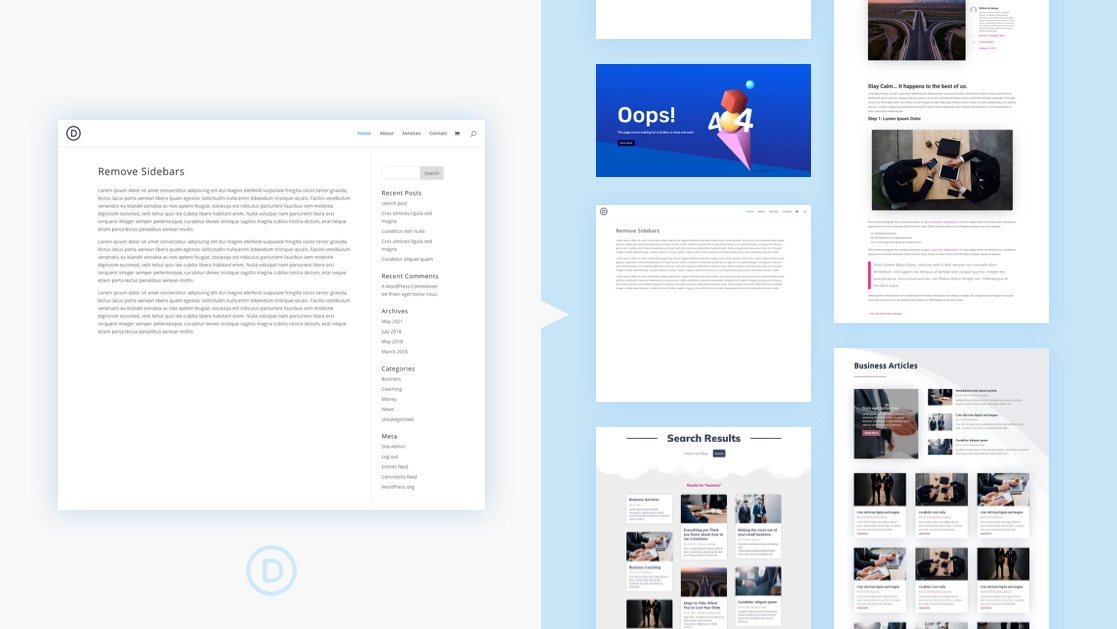Removing the sidebar from Divi’s default page template can easily be done when you are using the Divi Builder. However, since Divi’s default page templates (with the sidebar) still show on pages like 404’s and archives, you may want to take out the sidebar from your template altogether.
The most obvious way to override Divi’s default right sidebar layout is to use the Divi Builder to design the page or post. However, if you aren’t going to use the Divi Builder for a page or post, there are two main ways to remove the sidebar. The first is to change the page layout on a per-page basis when editing an individual page or post. The second is to override the default page or post template by building a custom template in the Divi Theme Builder.
Today I’m going to show you the different ways to remove sidebars on Divi’s default template and override the templates with the Divi Builder. Hopefully, this will equip you with the tools you need to create a consistently designed fullwidth website.