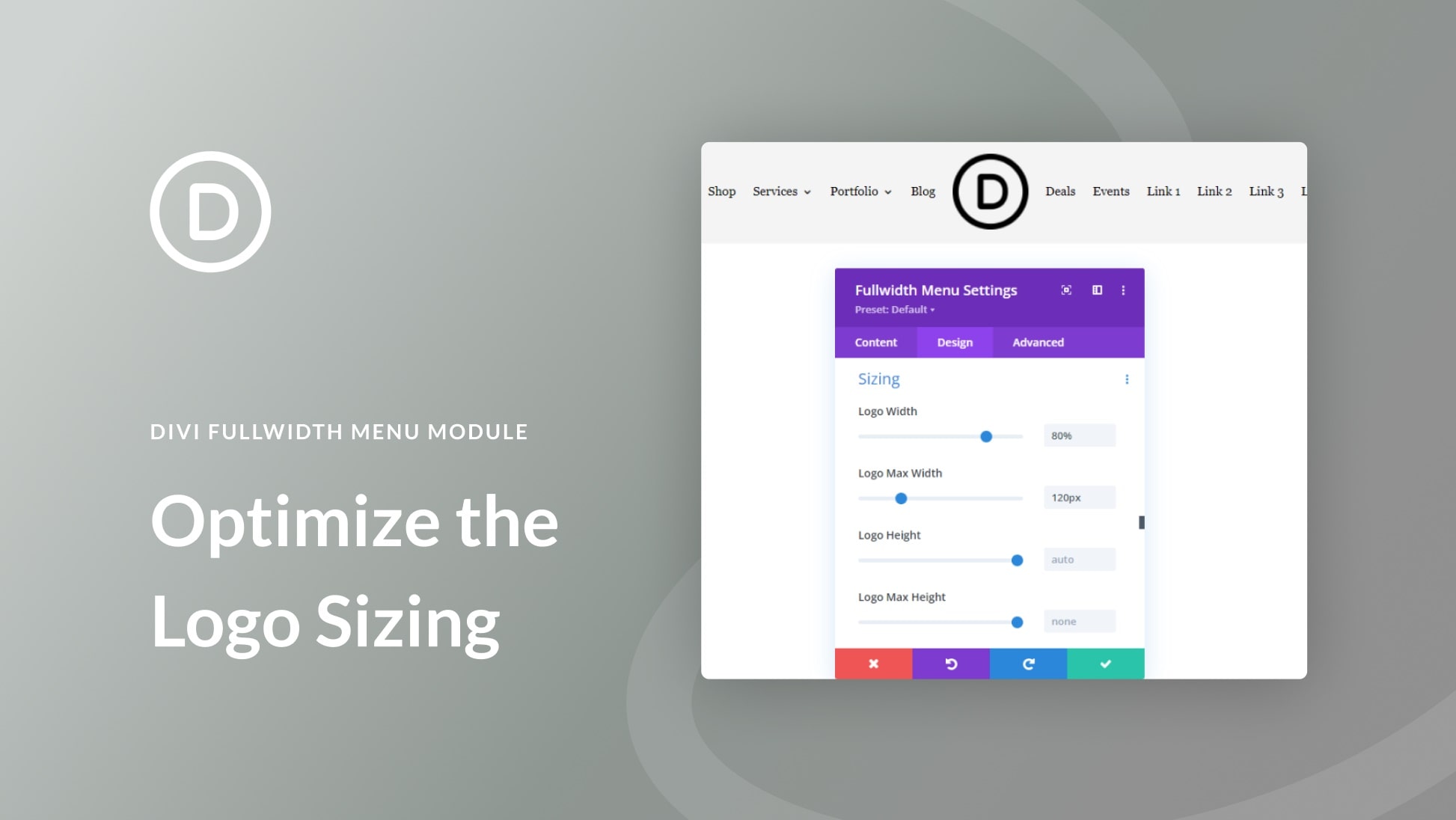Divi’s Fullwidth Menu Module gives Divi users lots of control over its design. This includes the ability to make any logo completely responsive. One set of controls, the Logo Width and Logo Max Width, work great together to specify the logo size. With just a few adjustments, any Divi user can ensure their logo works great on any screen. In this post, we’ll see how to optimize Divi’s responsive logo size in Divi’s Fullwidth Menu Module.
Disclosure: Some of the links on this page are “affiliate links.” This means if you click on the link and purchase an item, we will receive an affiliate commission.