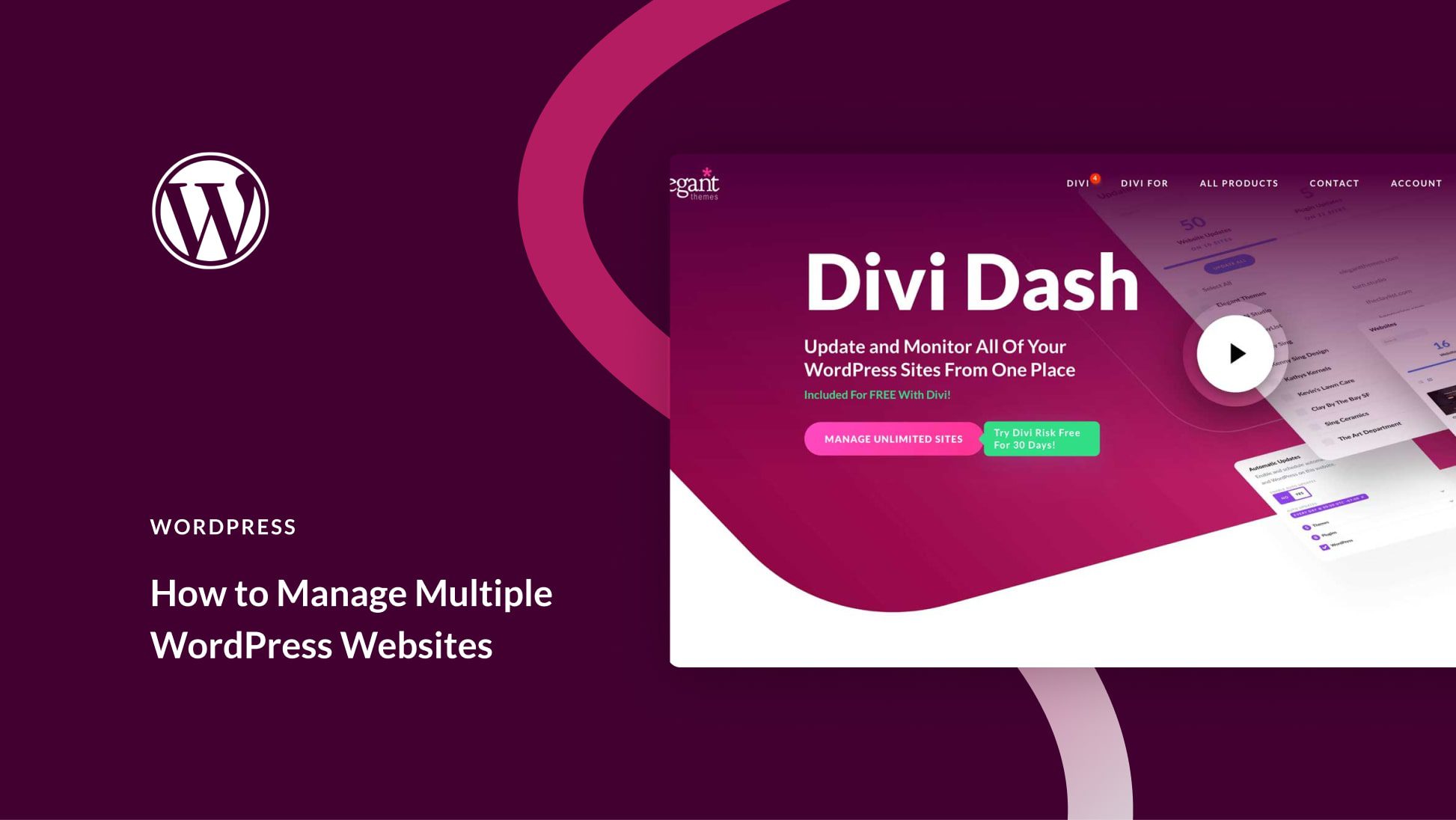Let’s face it, managing multiple WordPress websites can be a nightmare, especially when you’re tasked with handling dozens of websites. Constantly switching logins, playing catch-up on updates, and setting reminders for yourself can get old fast. It’s like trying to herd a bunch of cats.
Thankfully, a WordPress management tool can help. There are many to choose from, but none are specifically geared towards Divi users. At least until now. Introducing Divi Dash – a WordPress management dashboard designed to handle all your site’s plugins, themes, and clients in one convenient location – all for free with your Divi Membership. In this post, we’ll introduce you to Divi Dash and show you how to easily manage multiple WordPress websites.