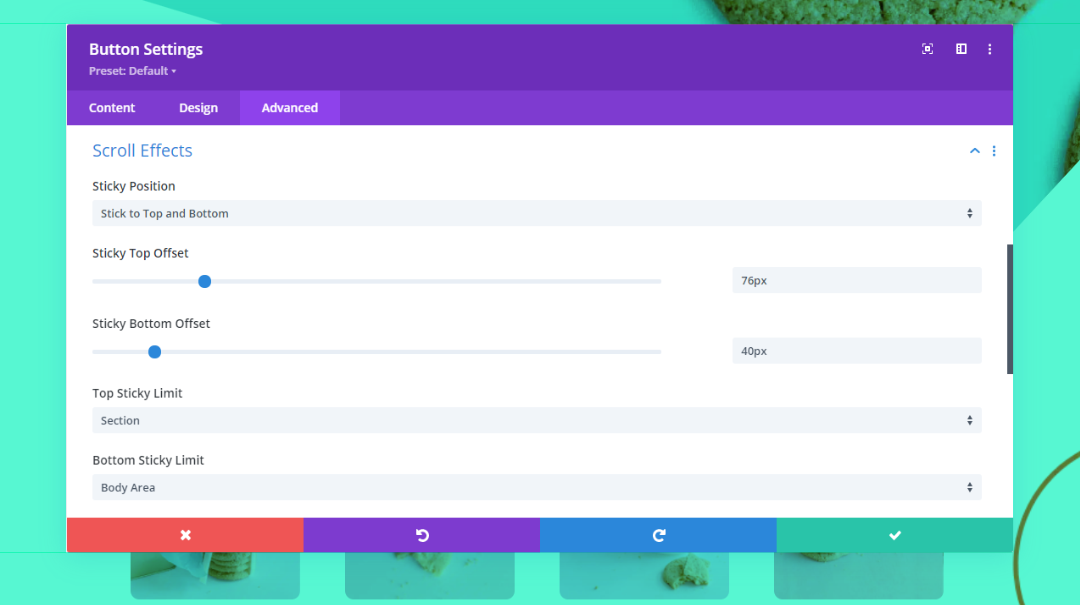Sticky (or fixed) elements are parts of a website that remains in place as the user scrolls down the page. There are many uses for this sort of feature. Maybe the main navigation menu follows the user. Or an email opt-in scrolls along the side of the page. Perhaps just a nice design element adds to the user’s overall experience. Whatever you need to stick to the page, Divi has built-in options to add this effect to your site simply and quickly.
In this tutorial, we’re going to show you how to make any element on your page “sticky” (fixed) using built-in Divi settings so that you won’t have to worry about code of plugins at all. It’s simple, easy, and fast. So let’s dig in.