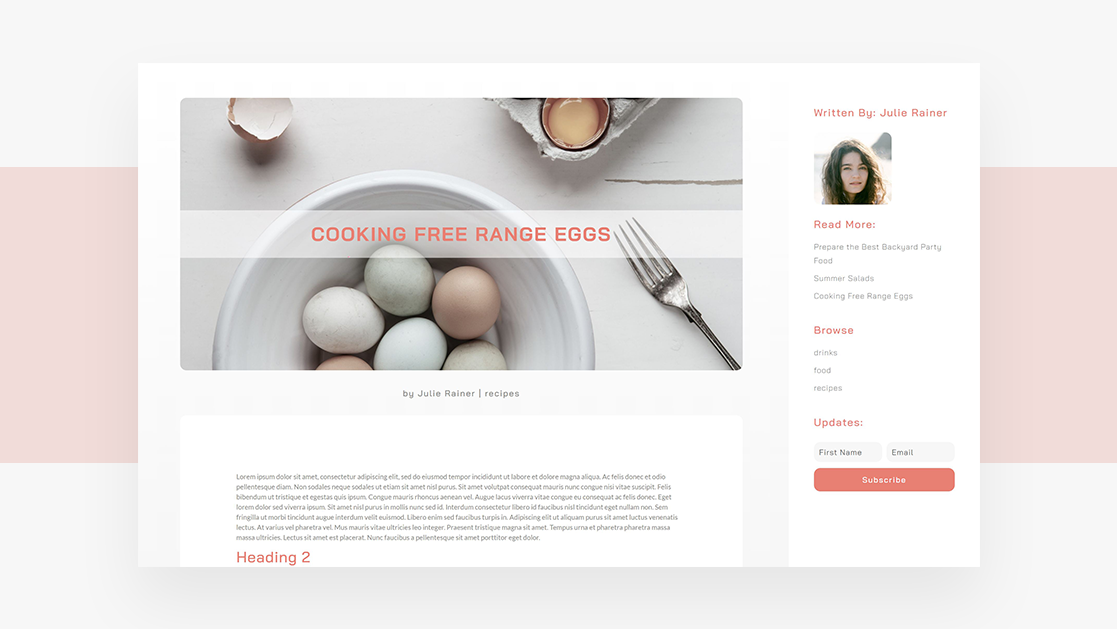Choosing to add a sidebar to your blog posts is entirely up to you. Some bloggers choose to not use a sidebar at all. This tutorial is for those of you who prefer using a sidebar but want to make it look a little different. Usually, sidebars are statically positioned, but if the post content is long, that means the reader will have to scroll back up to see the sidebar.
In this blog post template design, we’ve created a full-height fixed sidebar that stays in place while scrolling down the post content. While recreating the tutorial, keep two tabs open inside your browser: one for the theme builder and another for a blog post preview. This way you can see the changes as you go.