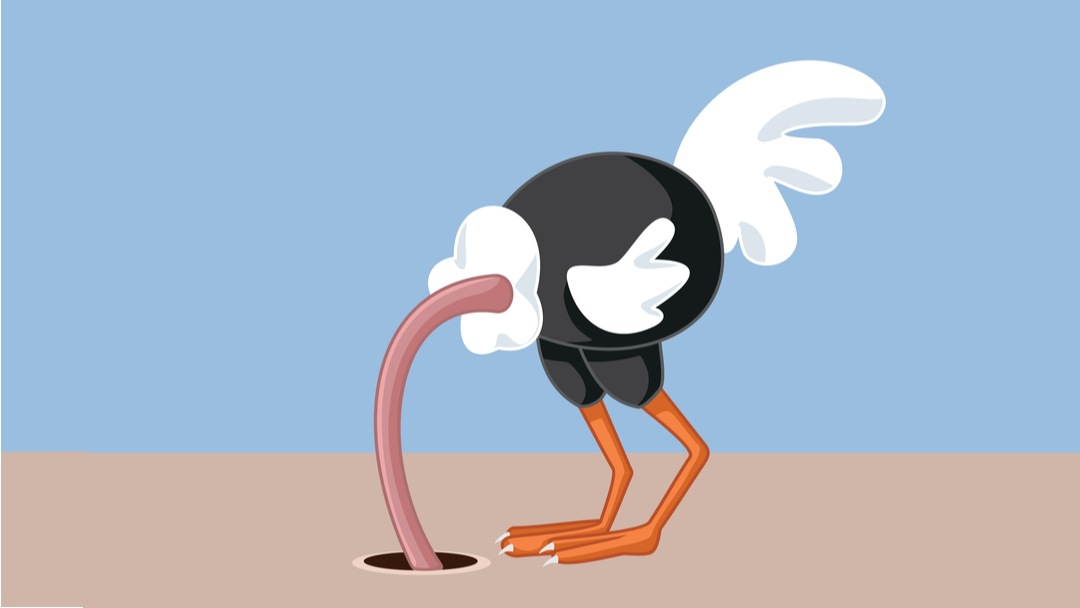One of the most-used features of the Divi Theme Builder is adding a global header to your website, and then being able to override it with custom headers wherever you need. You can customize each and every page, post type, and visible area of your site to your needs. Sometimes, however, you might not need a header on specific pages, whether it’s global or custom. In this article, we’re going to walk you through some of the ways that you can hide your header on those specific pages by using the Divi Theme Builder so that your site can be exactly what you need at all times and in all places. Let’s dig in.
Disclosure: Some of the links on this page are “affiliate links.” This means if you click on the link and purchase an item, we will receive an affiliate commission.