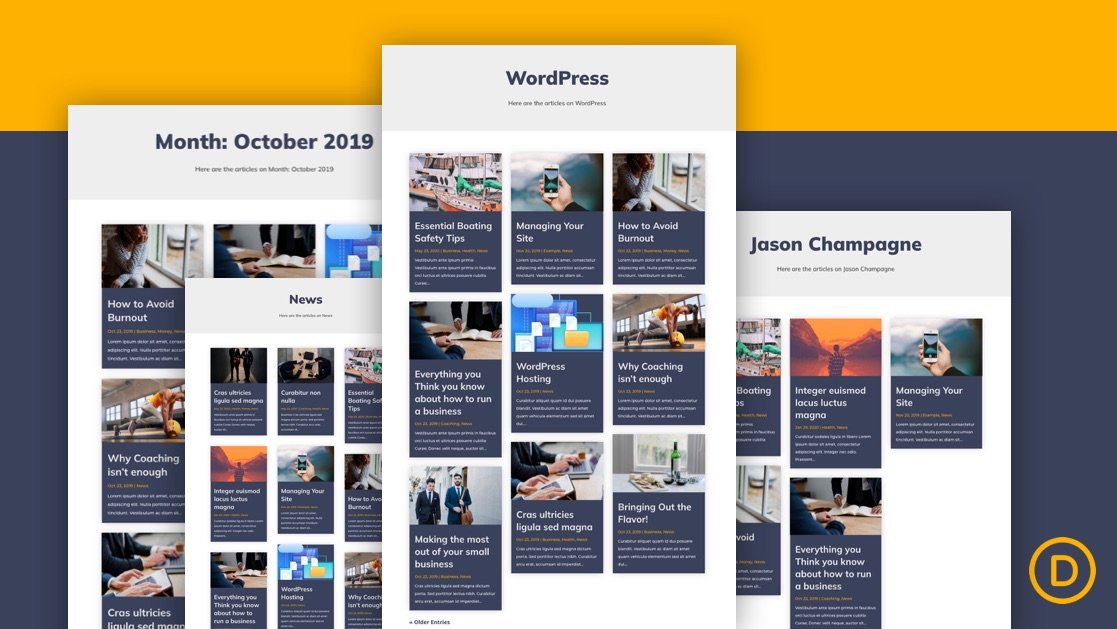To give your archive pages a custom masonry layout, we can use the Divi theme builder to design a custom dynamic archive page template. In Divi, before the days of the Divi Theme Builder, developers had to rely on manually customizing the PHP code on an archive page template theme file and then styling the page template purely with external CSS. This made creating a masonry layout much more difficult. But now, with the Divi Theme Builder, this process has become easy and enjoyable!
In this tutorial, we will be showing you how to create an archive page template that dynamically displays the archive page title, subtitle, and blog posts. And, using the blog post module, we can easily display our post archive in a masonry grid layout.