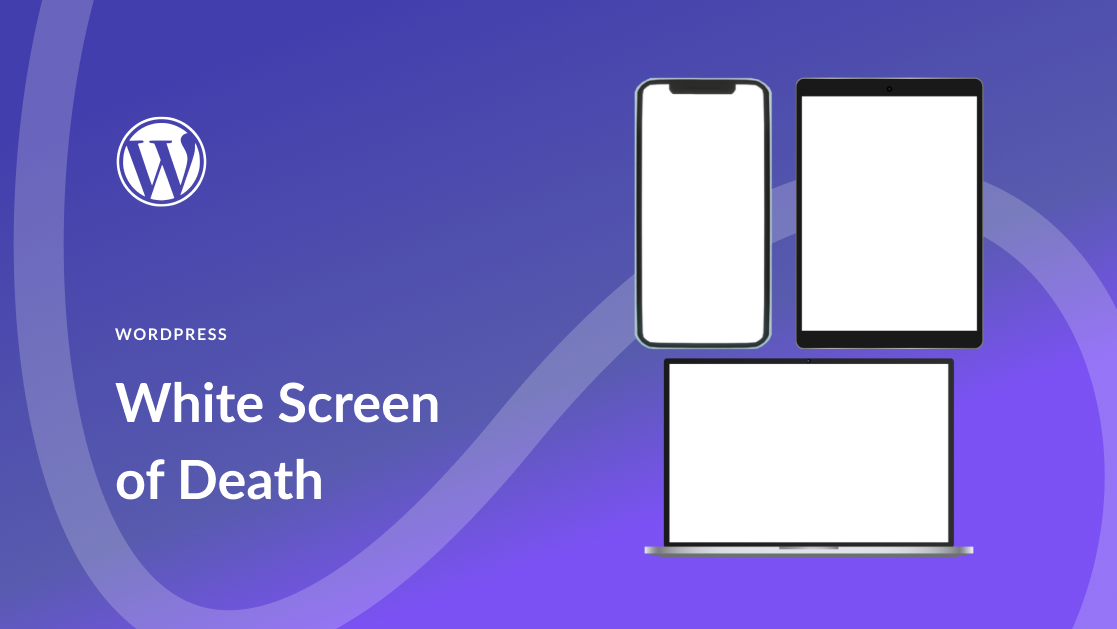WordPress is generally one of the most stable content management systems available. Widely popular with developers and businesses, it is estimated that anywhere from 44%-65% of all websites are built on it. Despite this, there are times when a problem could arise. One of the most mind-bending and infuriating errors that can happen is the WordPress white screen of death (WSoD). When that white screen rears its ugly head, there may not be any messages to help you identify the problem. Which is bad.
If this has ever happened to one of your websites, you’re probably cringing at the thought of it as you read this. We too have experienced this from time to time. As a result, curses may have been uttered. However, there’s no need to panic. In this post, we’re going to help you keep your sanity — and money out of your swear jar — by showing you several solutions to correct this pesky issue in a few easy-to-follow steps.