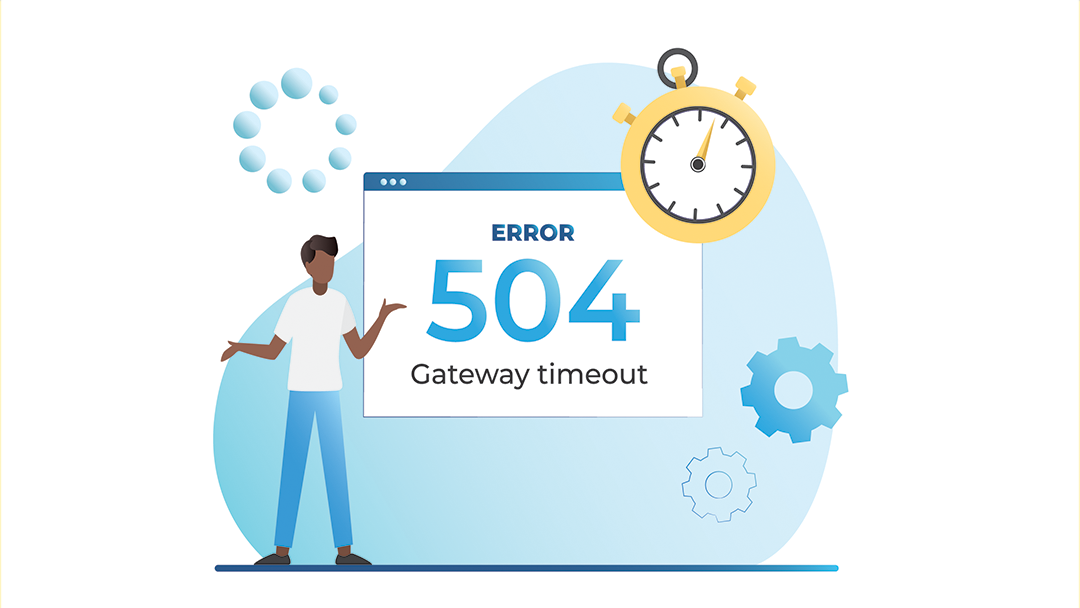Your internet browsing session has just been interrupted by an untimely 504 Gateway Timeout error. Most likely, you’ve seen this error from time to time, since it happens when a browser fails to connect to the website you’re attempting to visit. It’s a nuisance for web users who are simply trying to navigate to their site of choice.
If you’re a website owner, this error is more than an annoyance. Getting a 504 Gateway Timeout error on your WordPress website could actually be costly for your business, resulting in a high rate of lost traffic, conversions, and ultimately, income.
Thankfully, troubleshooting a 504 error is both common and fairly straightforward. This article will explain why 504 errors occur, and a few approaches to fixing them.