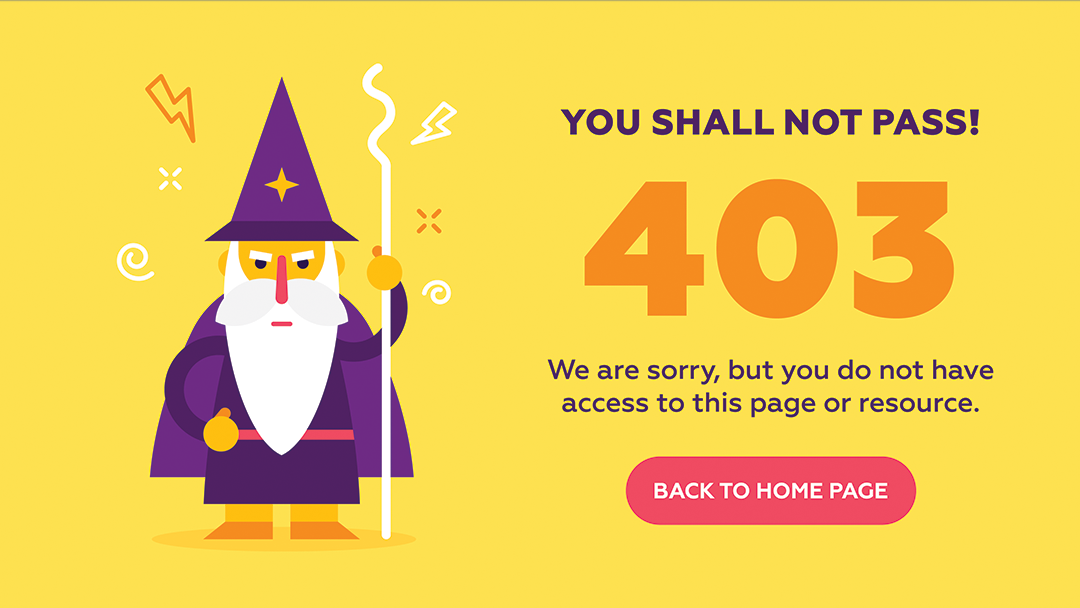Anyone who’s familiar with browsing the web has run across a 403 Forbidden error, or other HTTP status error, at some point. These errors are incredibly frustrating, especially when they appear on a WordPress website that you own and run. When you’ve gone to the trouble to set up your own hosting and you know the ins and outs of managing your own website, it’s perplexing to suddenly be locked out of a particular page (or the site itself).
Thankfully, a 403 Forbidden error is possible to fix. This article will explain what the 403 error is, and what to do if you see one on your WordPress website.