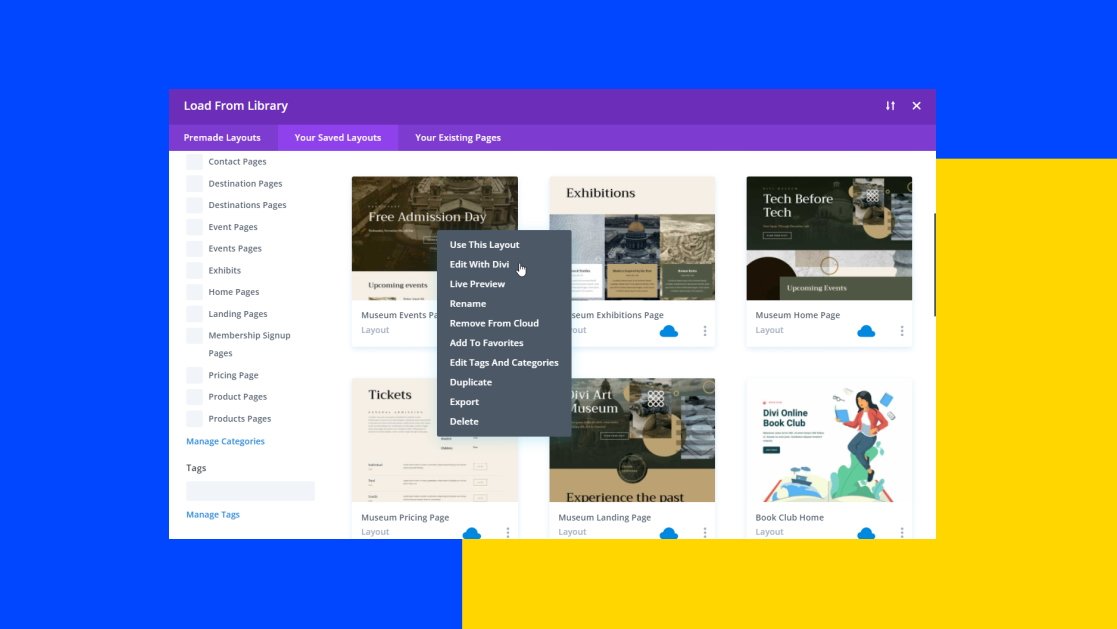Divi Cloud is great for storing layouts you want to access from any Divi website. Store or organize your layouts any way you want and then easily find and import them with a couple of clicks. What happens, though, if you want to make changes to those layouts once they’ve been uploaded to Divi Cloud? Fortunately, Divi Cloud has layout editing features just like the Divi Builder. In this post, we’ll see how to edit a Divi Cloud item inside the cloud itself without the need to download and upload the layout manually.
Disclosure: Some of the links on this page are “affiliate links.” This means if you click on the link and purchase an item, we will receive an affiliate commission.