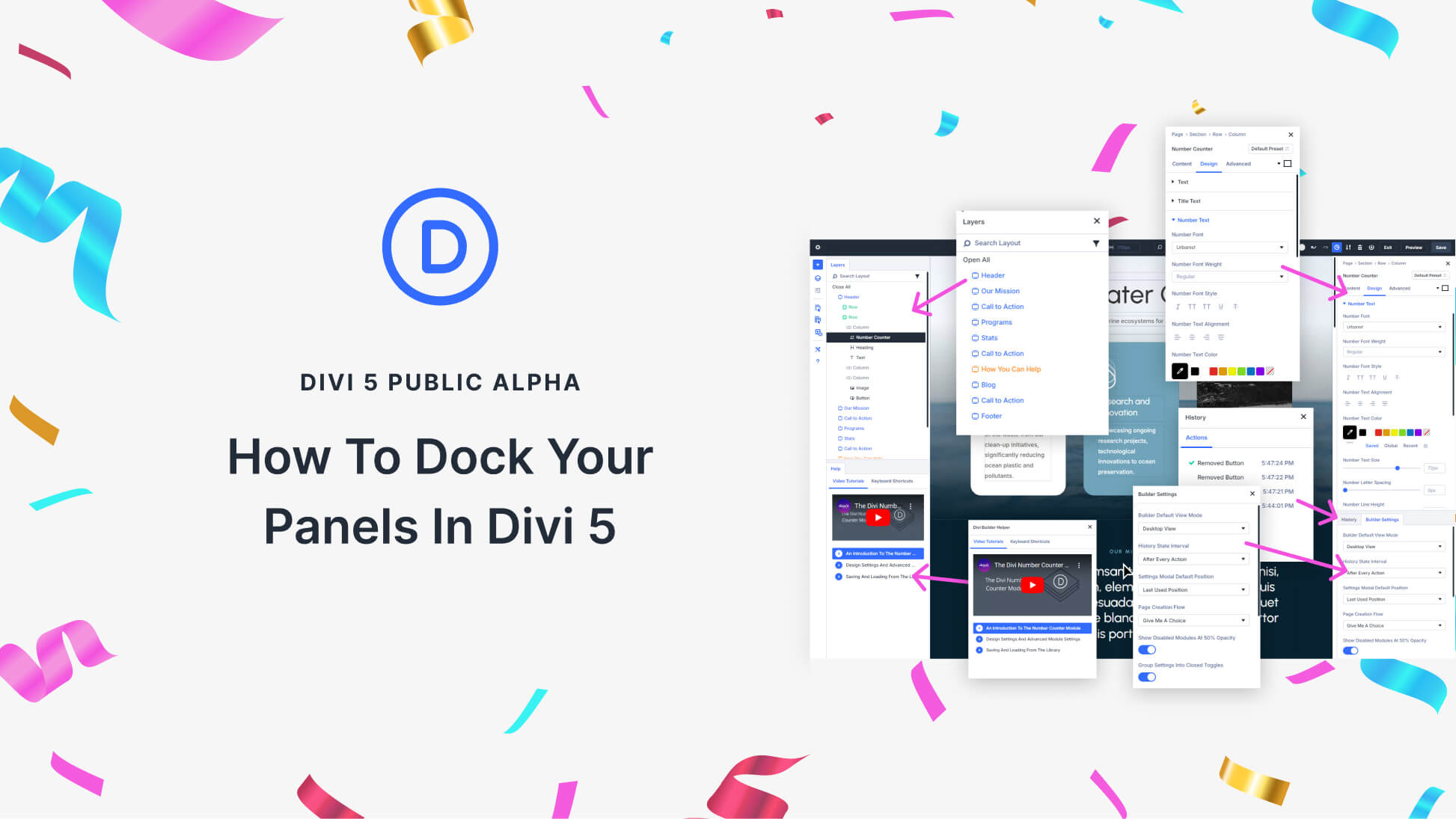One of the most exciting new features in the Divi 5 Visual Builder is the ability to dock your settings panels. This feature offers enhanced control over your workspace to reduce modal clutter and enable seamless multitasking. allowing you to dock multiple settings panels to either side of the screen and access them as needed. Gone are the days of constantly opening and closing modals—Divi 5 puts everything at your fingertips.
With multi-panel docking, you can customize your interface to suit your workflow. This post will guide you through how to use docking effectively so you can make the most of this game-changing feature.