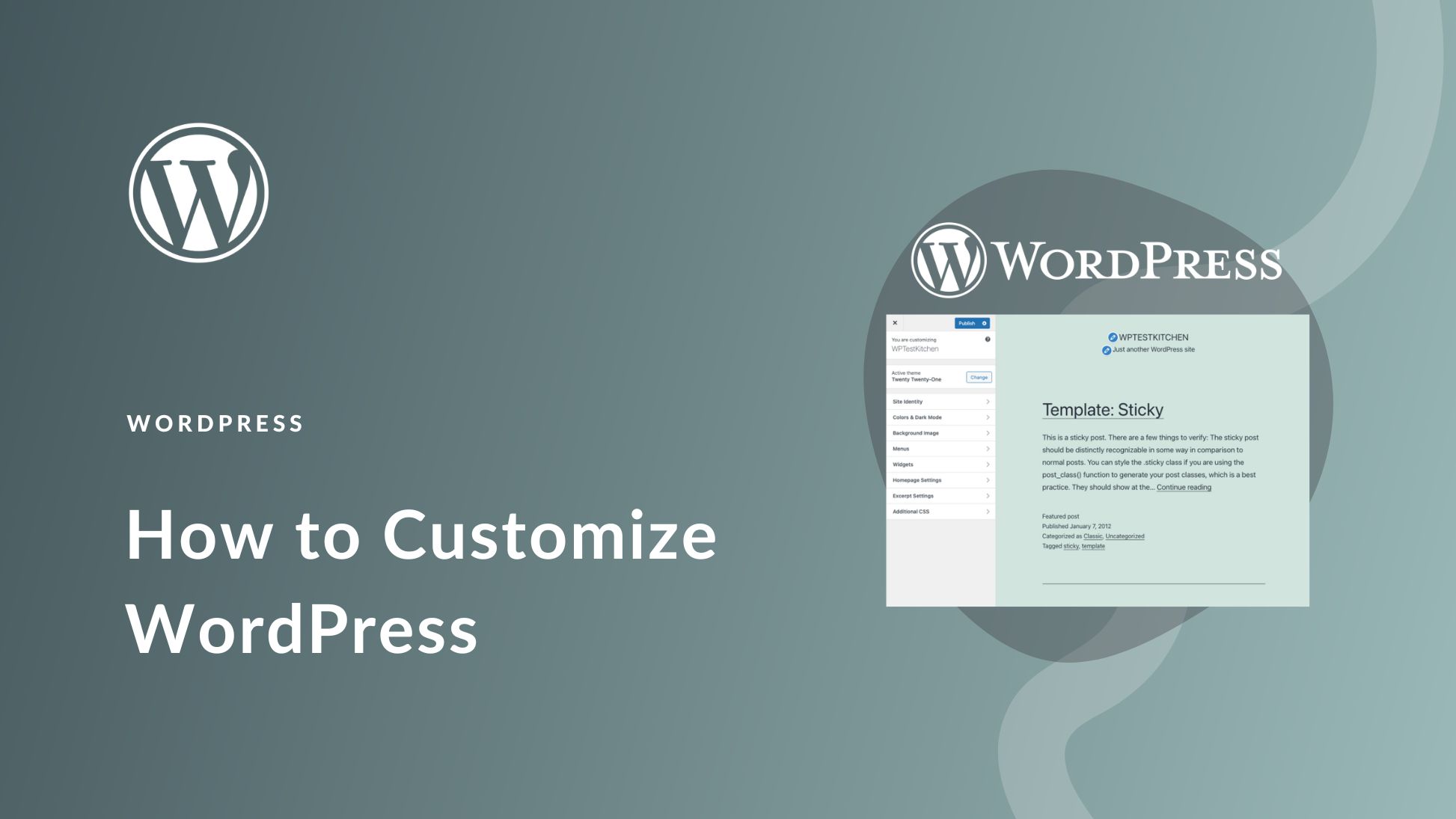As WordPress evolves, the opportunities for customizing your website expand exponentially. Imagine having a WordPress site that’s not only functional but also uniquely tailored to your needs. Whether you’re a beginner or have some experience, mastering these customization options can significantly enhance your site’s appearance and functionality.
This article covers essential techniques for how to customize WordPress, from using the WordPress Customizer to advanced page builders and themes like Divi. Dive into our comprehensive guide and discover how to make your WordPress site truly your own.
- Themes like Divi and plugins are the fastest way to achieve broad website customization on WordPress.
- See how to customize layouts and menus with the Full Site Editor and page builders like Divi.
- Utilize the WordPress Customizer, supported by some themes, for site-wide visual changes from the backend.
- Leverage Divi’s premade layout packs and Divi AI for rapid page creation and customization.