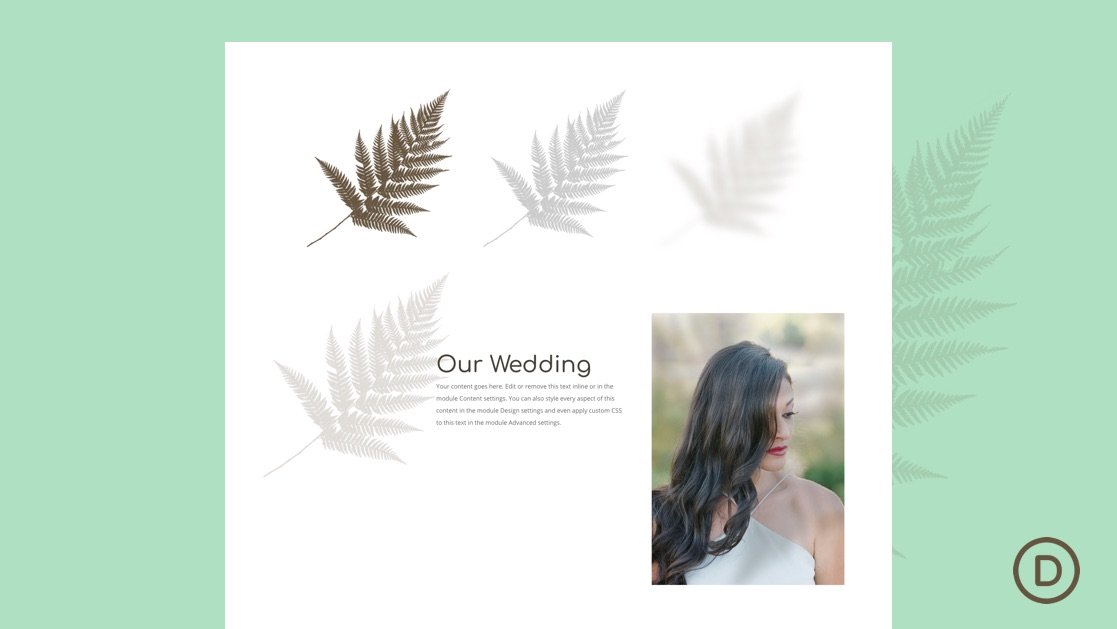In the world of web design, we usually think of shadows as something we can add in Photoshop or as a CSS property (like box-shadow or text-shadow). But with Divi, we can think outside the box (or box-shadow). With just a few adjustments to Divi’s built-in filter and scroll effect options, we can transform any image into a lifelike shadow.
In this tutorial, we are going to show you how to create moving image shadows on scroll in Divi. The trick is to find a PNG image with a unique shape so that, once the image is transformed, it will keep the shape and look like a realistic shadow of the image. After the image/shadow is ready, we can add a few scroll effects to move the shadow as the user scrolls. This unusual (yet familiar) effect will add a stunning design element that will bring new life to your site.