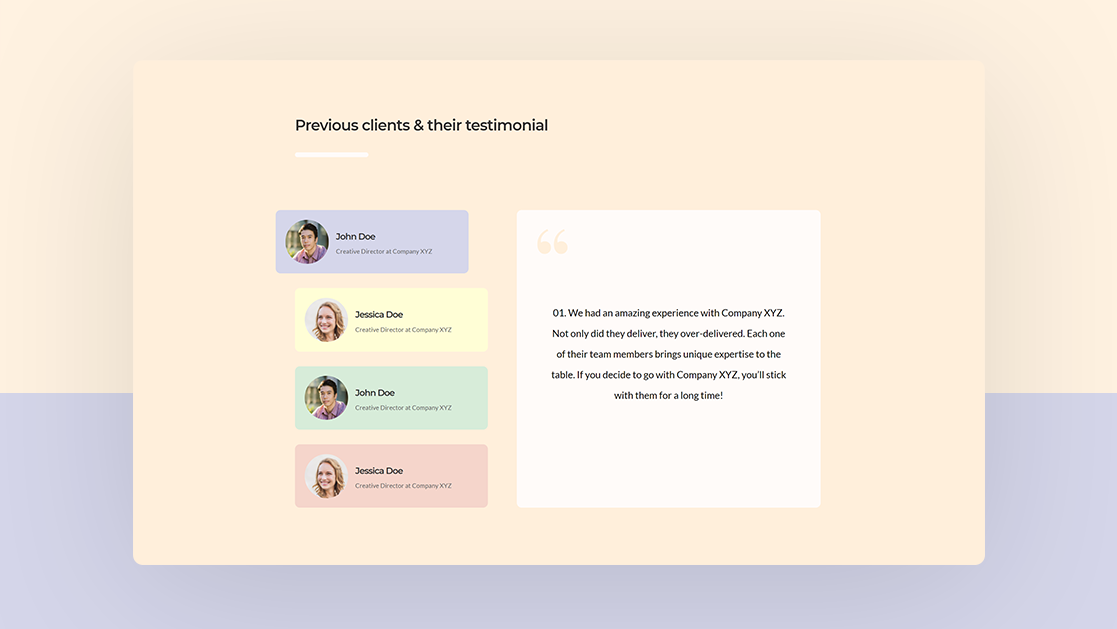For many businesses, testimonials are one of the key arguments to get new clients. That means paying a bit of extra attention to testimonials on your website will never go to waste. Within Divi, there are many different ways to share testimonials, using the Divi Testimonial Module for instance. But if you’re looking for a more interactive approach, you’re going to love this tutorial. We’re going to show you how to create custom testimonial tabs inside Divi. Once someone hovers the Blurb Module at the left, a corresponding testimonial will appear on the right. The transition effects in this design are seamless too, which helps you give that extra feel of customization to your website. You’ll be able to download the JSON file for free as well!
Disclosure: Some of the links on this page are “affiliate links.” This means if you click on the link and purchase an item, we will receive an affiliate commission.