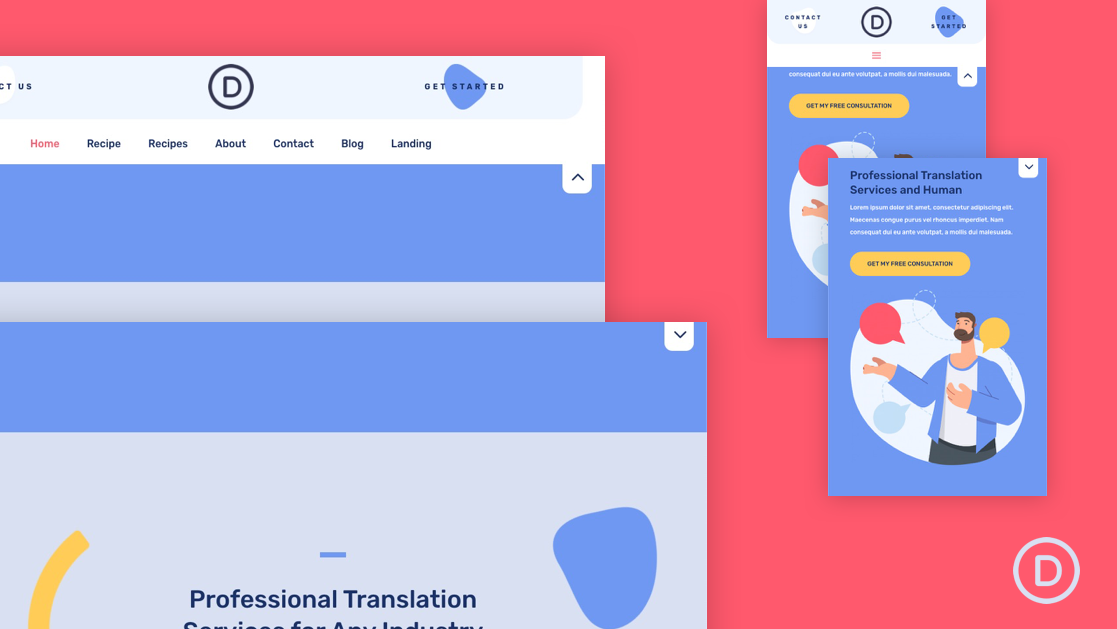Sticky headers can be effective for keeping your menu and other important CTAs accessible for users. But sometimes sticky headers can become distracting, especially for large headers on smaller screen sizes. Usually, we resort to shrinking the header and/or hiding elements in the sticky state to create more space for content. However, creating a toggle tab for those sticky headers could be a great alternative. Including a small toggle tab under the sticky header gives users the option to hide/show that sticky header whenever they want. In this tutorial, we are going to show you how to create a toggle tab for a sticky header in Divi.
Disclosure: Some of the links on this page are “affiliate links.” This means if you click on the link and purchase an item, we will receive an affiliate commission.