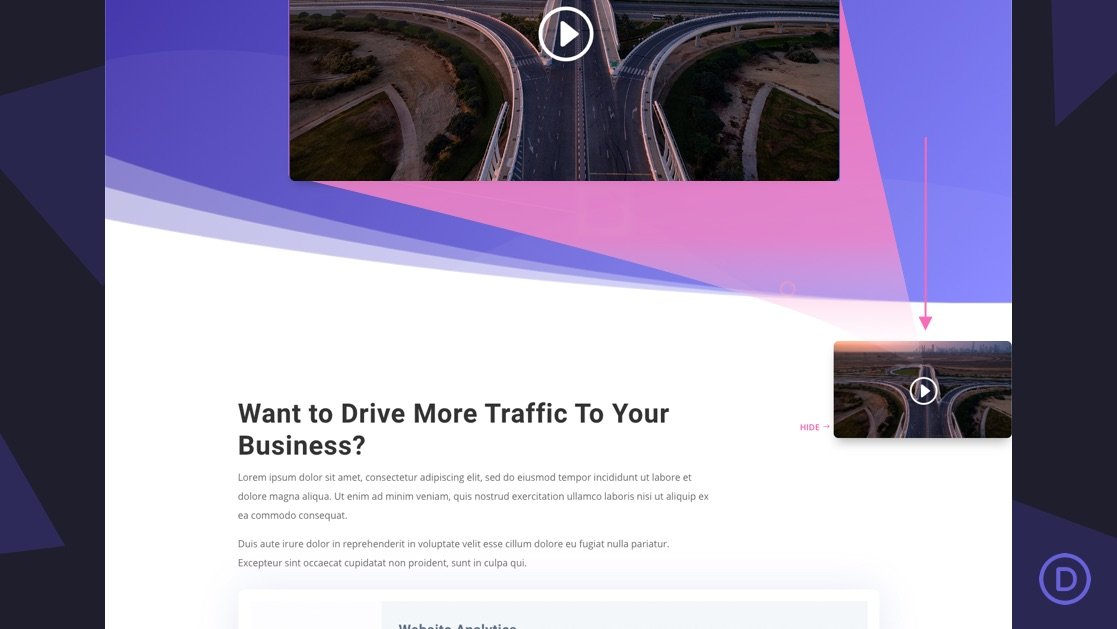A promo video is a wonderful marketing tool for promoting your products and services to all those visitors who would rather just watch a video than explore your page for information. And, if you are confident that your video will help boost conversions, it is a good idea to keep the video available to users as much as possible. With this in mind, a sticky promo video (a video that stays fixed at the top of the page) could be a valuable asset to your website.
In this tutorial, we are going to show you how to create a sticky promo video with a show/hide toggle in Divi. The idea is to show the full-size version of the video initially above the fold. Then as the user scrolls down the page, the video sticks to the top of the page for easy access and/or viewing while the user explores the rest of the content on the page. Of course, this can be a bit intrusive for some visitors. So we will also show you how to add a toggle button to give users the ability to show or hide the video whenever they want.