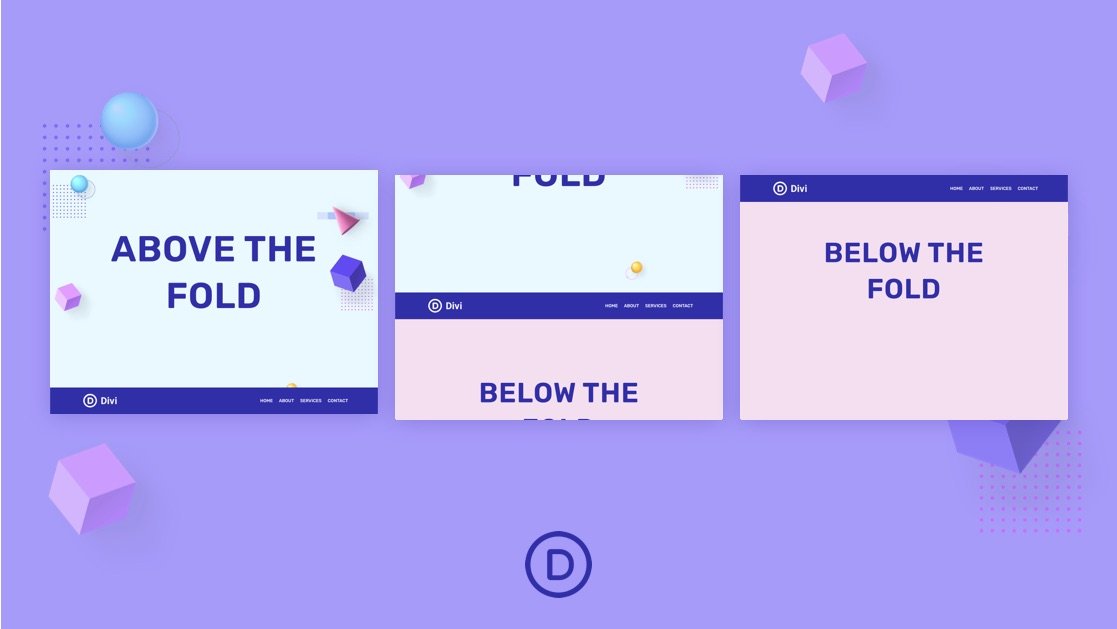In today’s Divi tutorial we’ll show you, step by step, how to create a sticky navigation bar from bottom to top in Divi. This will allow the navigation bar to stick at the bottom of the page initially for a unique above-the-fold layout. Then once you scroll past the above-the-fold section of the page, the navigation bar will stick to the top of the page and remain there throughout the rest of the page. You could say that the page will “pick up” the menu at the bottom of the screen and bring a nice interacting effect to your primary menu and to your website.
Disclosure: Some of the links on this page are “affiliate links.” This means if you click on the link and purchase an item, we will receive an affiliate commission.