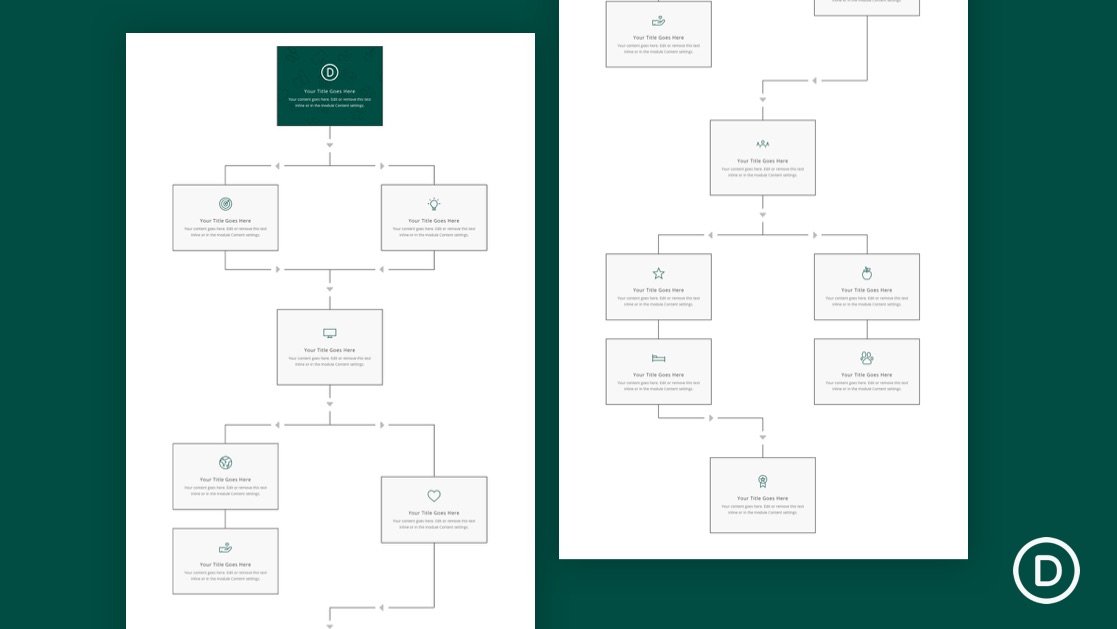Knowing how to create a flow chart layout in Divi opens up many opportunities for communicating processes and ideas on a website. In some cases, flow charts can be used to explain extremely complex ideas involving a large number of items. On a website, however, these more complex flow charts can be difficult to achieve, especially if you want it to be responsive.
In this tutorial, we are going to show you how to create a practical flow chart layout that you can use on your website that is simple, effective, and responsive. Basically, we are going to get creative with Divi borders, dividers, blurbs, and transform options to create a flow chart layout you can easily customize for your own needs. Plus, we are only going to use Divi’s built-in options to create it, so you don’t have to worry about adding custom code or plugins.