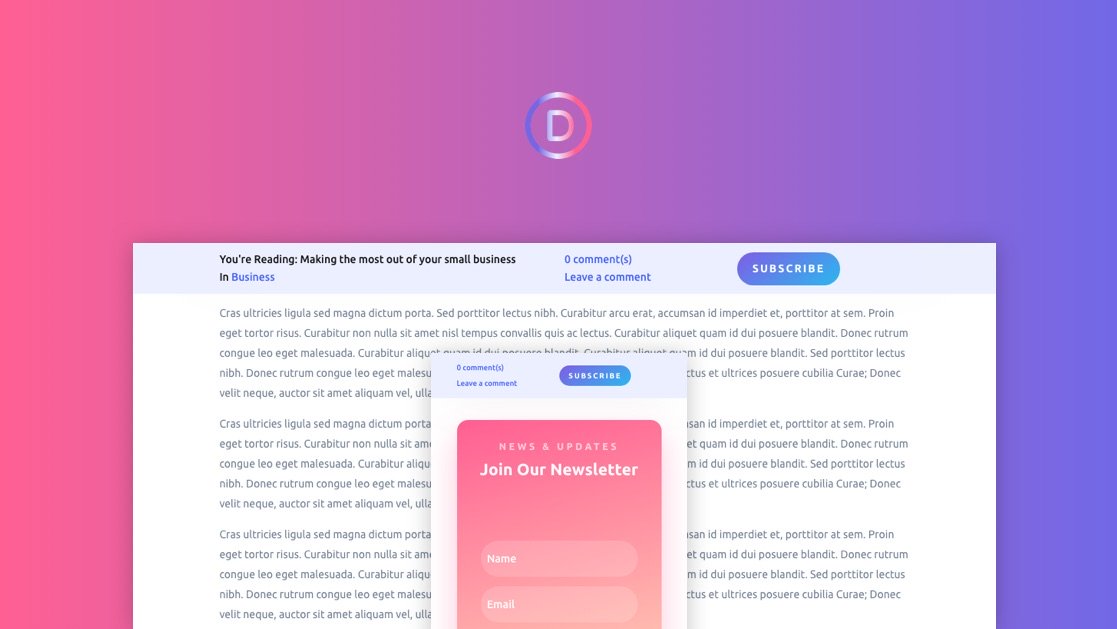Adding dynamic content to your blog post template is essential for providing things like the post title, metadata, featured image, etc. Normally, these dynamic elements are placed as normal static elements within the design of the layout. However, it may be helpful to keep some of these dynamic elements at the forefront for your readers. This is where a dynamic post info bar comes in handy. A dynamic post info bar remains fixed at the top of the browser (like a fixed header would) and includes helpful pieces of dynamic content and other CTAs. For example, you could use this bar to remind readers of the post they are currently reading, a link to leave a comment or a link to a related category.
In this tutorial, we are going to show you how to create a dynamic post info bar and add it to your blog post template using the Divi Theme Builder. Once done, this bar will function seamlessly for all of the blog posts sitewide.