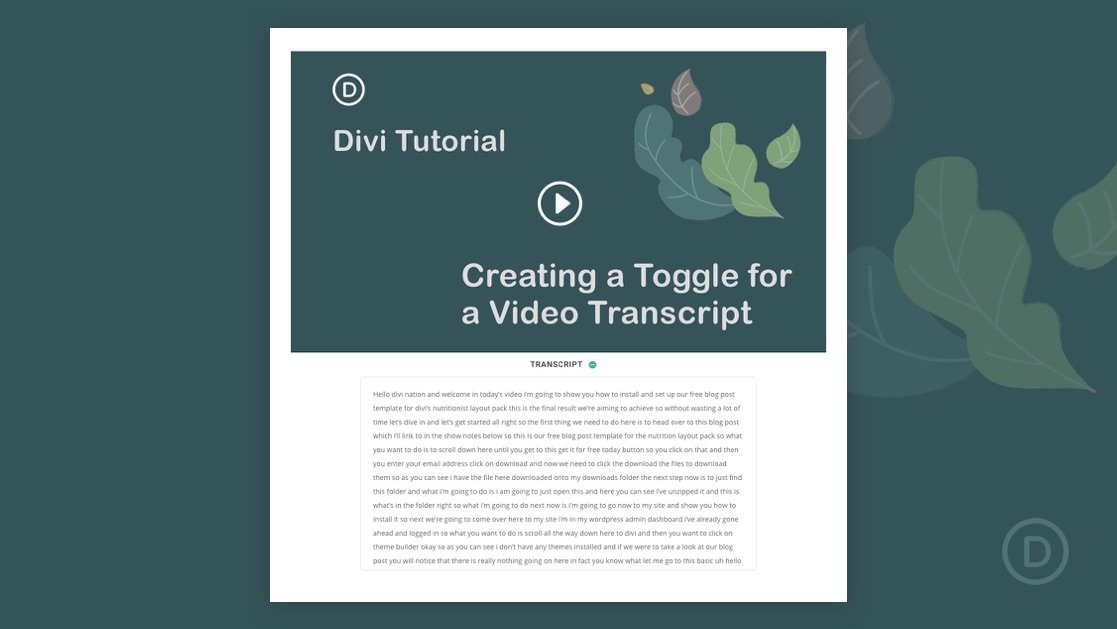Adding a custom toggle for your video transcripts can bring a lot of benefits to your website. In fact, simply including a video transcript for each video on your website can improve user experience, accessibility, and SEO. Users will have the option of reading the content which is a great accessibility feature for those who are deaf, hard of hearing, or in a loud coffee shop. And you can read transcripts faster than watching the video (or video subtitles). Plus, the added content will likely include a significant amount of keywords that would improve SEO. Creating a custom toggle for a video transcript is also nice because it can keep that long-form content hidden until it is needed.
In this tutorial, we are going to create a custom (and compact) toggle for video transcripts in Divi. To do this we are going to customize Divi’s toggle module with a concise makeover so that it will fit nicely under any video. Then we are going to show you how to use Youtube’s auto-generated transcript as content for the toggle. All this without having to use a plugin.