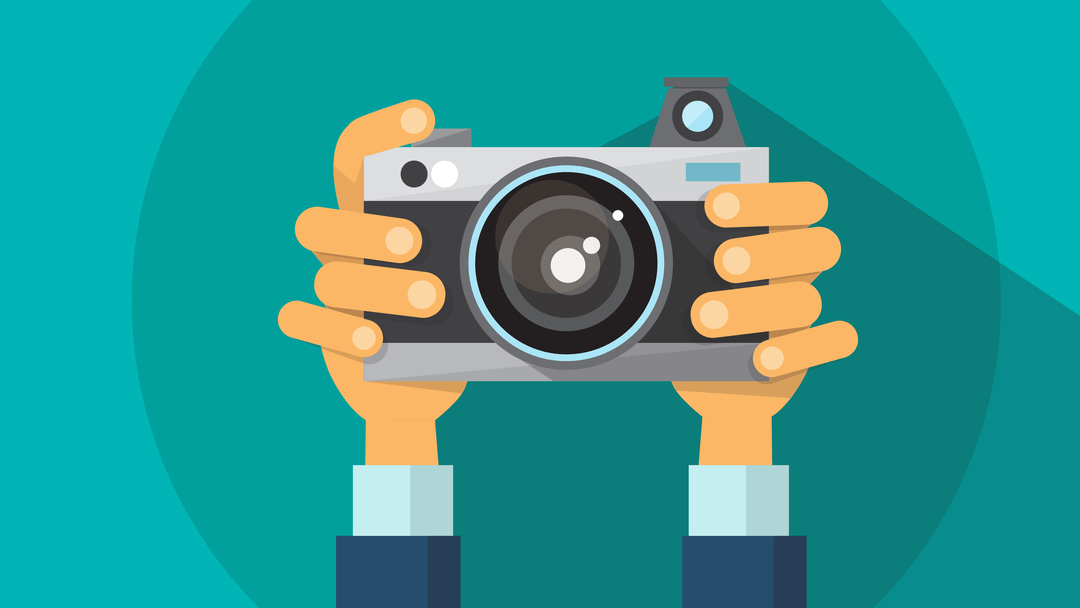WordPress is a highly-flexible platform that you can easily tailor to meet your needs. However, that versatility sometimes means a lot of menus and options to sift through. For instance, the WordPress media upload settings can seem overwhelming at first glance, especially if you’re a newcomer to the Content Management System (CMS). Fortunately, learning how to navigate these settings isn’t difficult.
In this article, we’ll look at the WordPress media upload settings, which enable you to adjust the size and organization of media files added to your website. We’ll also explain what each option does, and how you can use them to get the most out of WordPress.