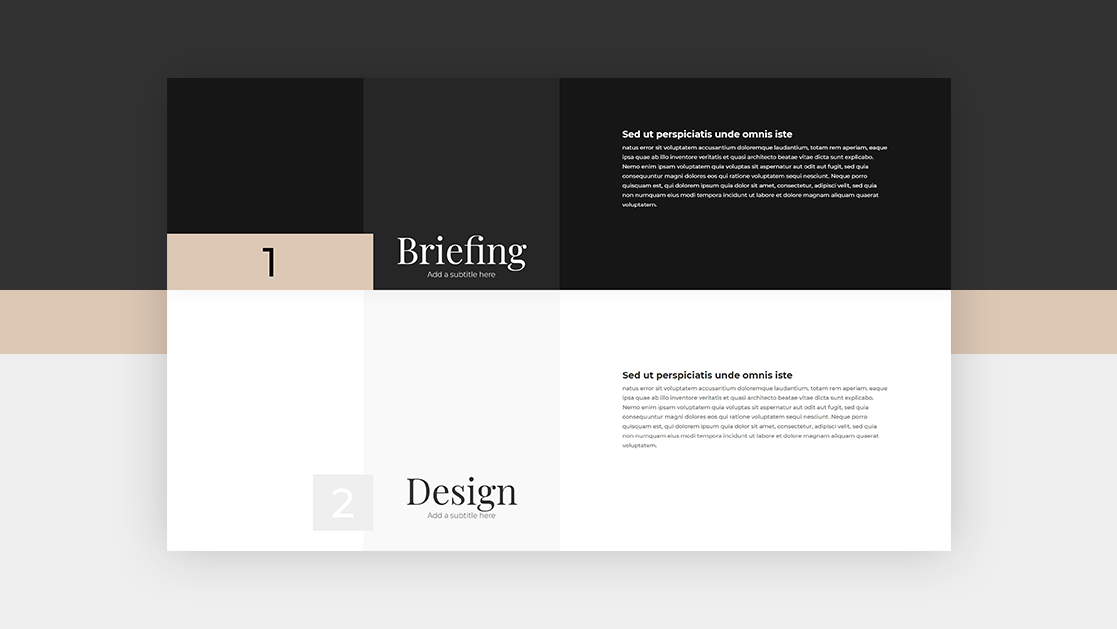If you’re going for a clean design style when building a new website, you’ll most likely want to find a way to still add an extra dimension to your website. This tutorial will be all about that. We’ll show you how to use Divi and its sticky options to change sticky styles without movement. Specifically, this means that as soon as visitors scroll past a certain part of your page, the styles of that part will change but the elements will stay in place. This type of effect is completely focused on user behavior. The change of sticky styles only happens when people scroll past it, which gives a beautiful outcome. In this tutorial, we’ll show you step by step how to get there. Once you get the approach, you’ll be able to use it in any kind of design you build! You’ll be able to download the JSON file for free as well.
Disclosure: Some of the links on this page are “affiliate links.” This means if you click on the link and purchase an item, we will receive an affiliate commission.