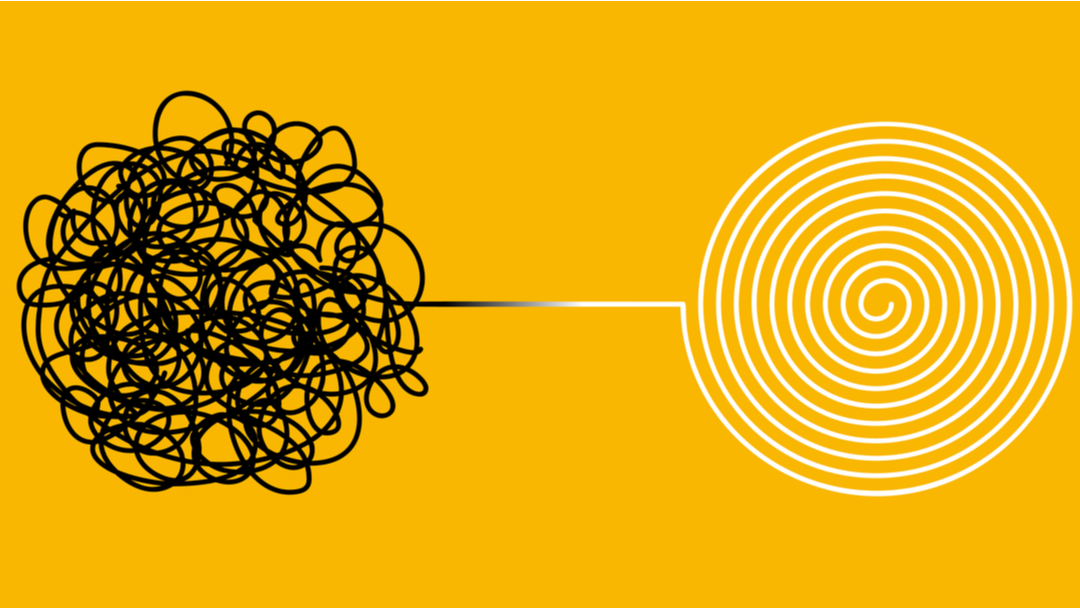Hover effects are some of the simplest microinteractions a user can have with a site. The Divi theme has a fantastically easy set of hover effects that you can use to create an engaging UX for each and every person who visits your site. One of the more striking and useful of these effects within Divi is being able to change an image when a user hovers their cursor over it. From ecommerce shops to portfolios or even just as a fun surprise for your users, changing an image on hover can add a whole new dimension to your website. Let’s dig in and see how easy Divi makes this.
Disclosure: Some of the links on this page are “affiliate links.” This means if you click on the link and purchase an item, we will receive an affiliate commission.