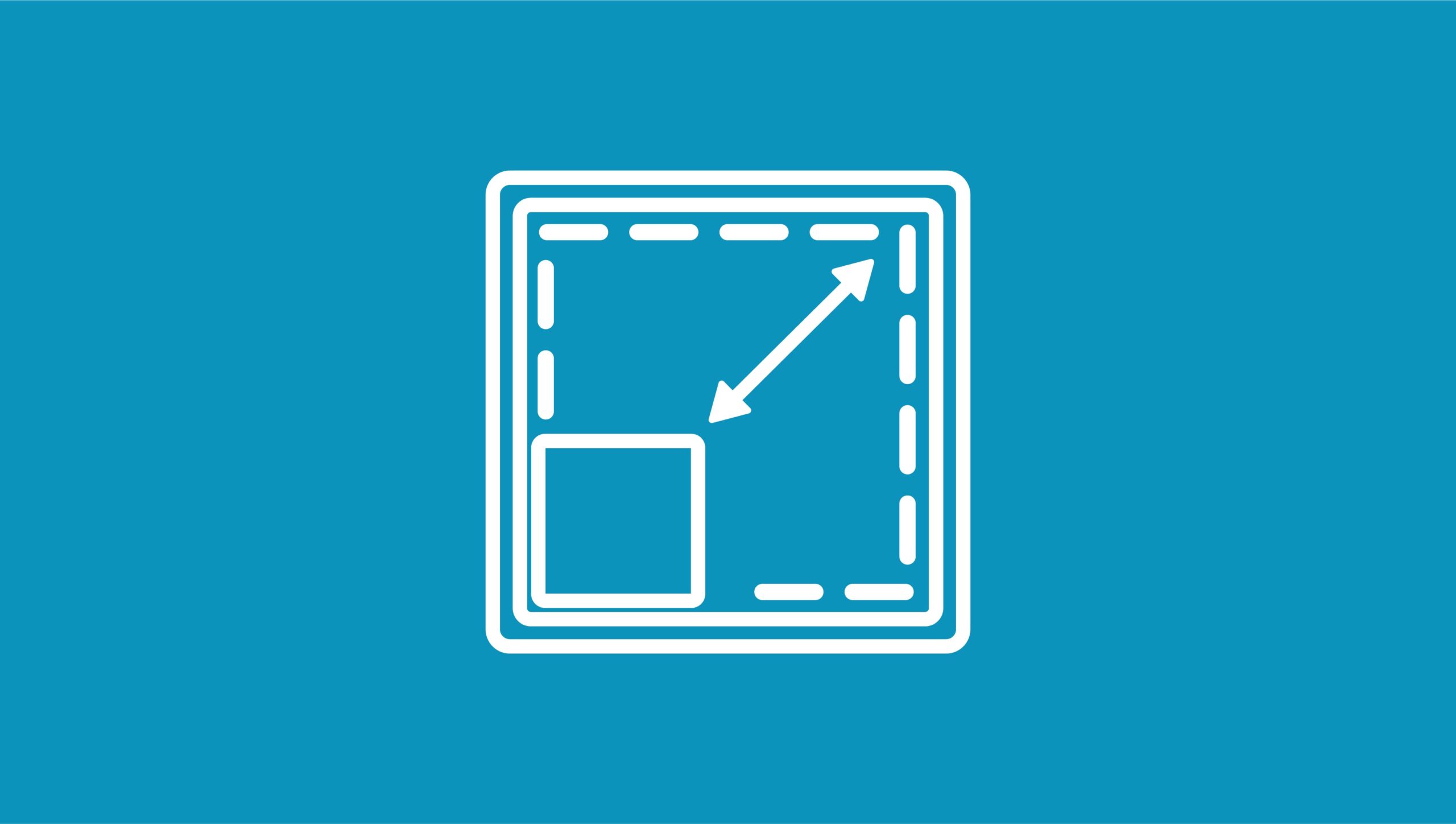Using images on your website is critical to attracting viewers or customers. As important as the visual is, the size of the image file matters too. For the images you choose to compliment your content and not distract from it, you should format them to work with your page and be consistent with size and resolution. You can change the size of each image one-by-one, but this process is hugely inefficient if you have a large number of pictures. Luckily, Photoshop has an Image Processing script that bulk resize images and resave all the files for you in one easy process. Follow the steps below to learn how!
Disclosure: Some of the links on this page are “affiliate links.” This means if you click on the link and purchase an item, we will receive an affiliate commission.