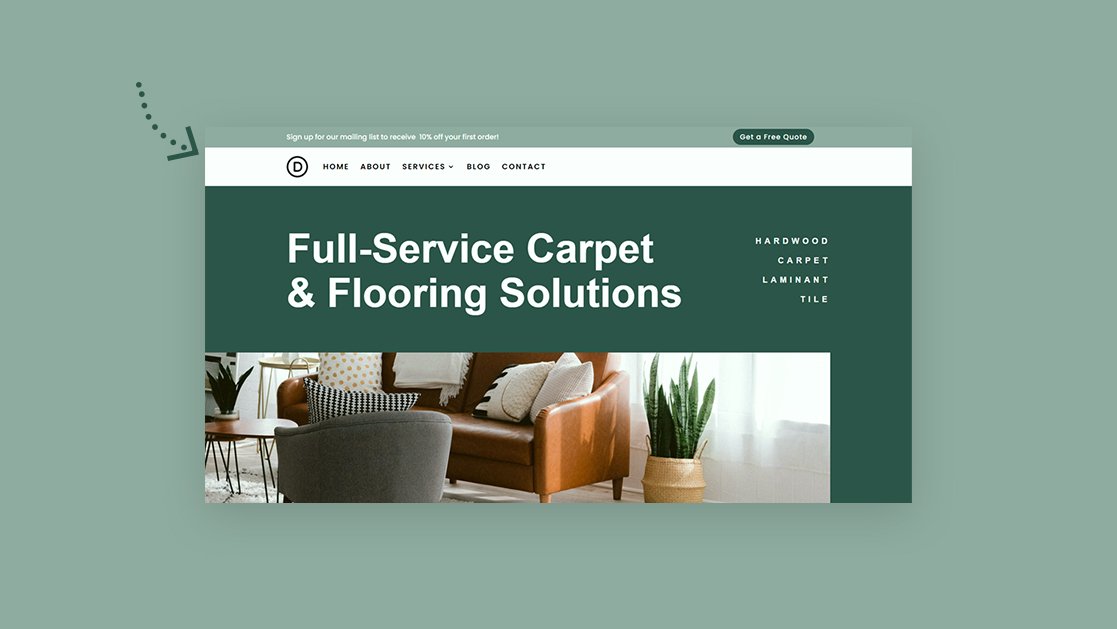The header is one of the most important elements of any website and is central to the user experience. The navigation menu gives your users an idea of what they can expect to find on your website and helps them locate the information they need. Additionally, a secondary menu bar can be a great space to highlight a call-to-action or to promote an offer. Not to mention, the header is one of the most prominent parts of your website because it typically appears on every single page. It is a great opportunity to showcase your branding and create a header that is cohesive with the design of the rest of your website.
Divi’s Theme Builder options allow you to create a custom global header and customize the look of your header and menu modules across your entire website. In this tutorial, we will show you how to build a global header using Divi’s fullwidth menu module.