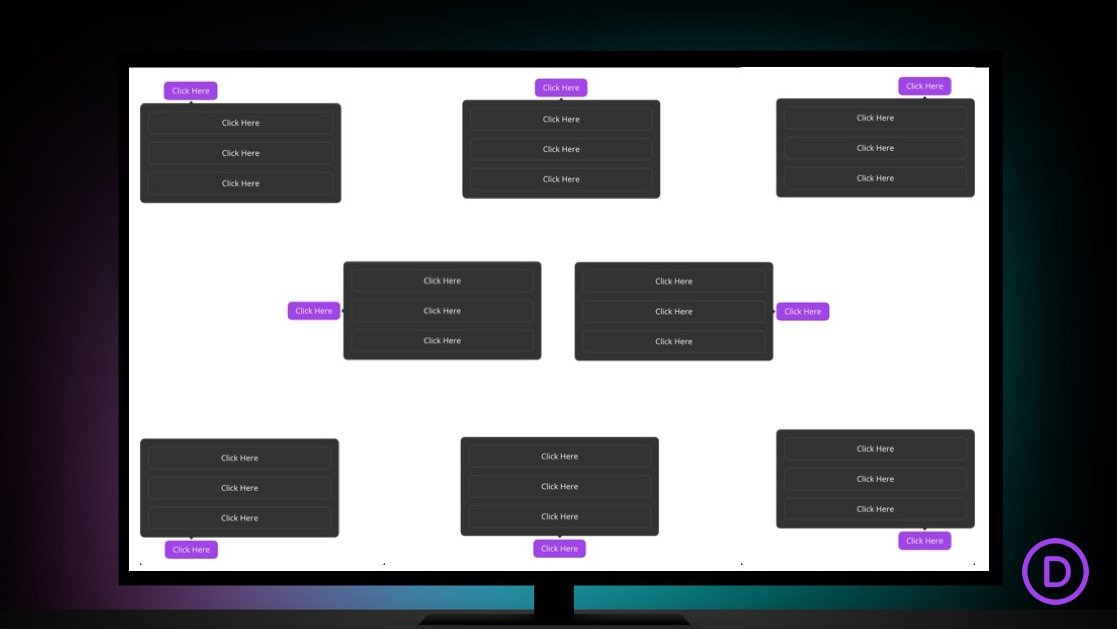The popper.js library is a powerful positioning engine for tooltips and popovers. Today, we are homing in on how to make a popover. You can think of a popover as a tooltip that can contain more content. What makes Popper so effective is its ability to generate popovers that maintain an optimal position on the page when its location or the browser viewport changes. This can be a simple and effective UX and UI solution for web developers. That’s probably why it is integrated with other popular libraries like Boostrap and Material UI.
In this tutorial, we are going to harness the power of Popper.js in Divi to create a dynamically positioned popover when clicking a button. This will allow anyone to create a popover using Divi elements to display any content they want when clicking a button. Plus, the popover content will automatically adjust its position to preserve the most ideal visibility as the user interacts with your page.