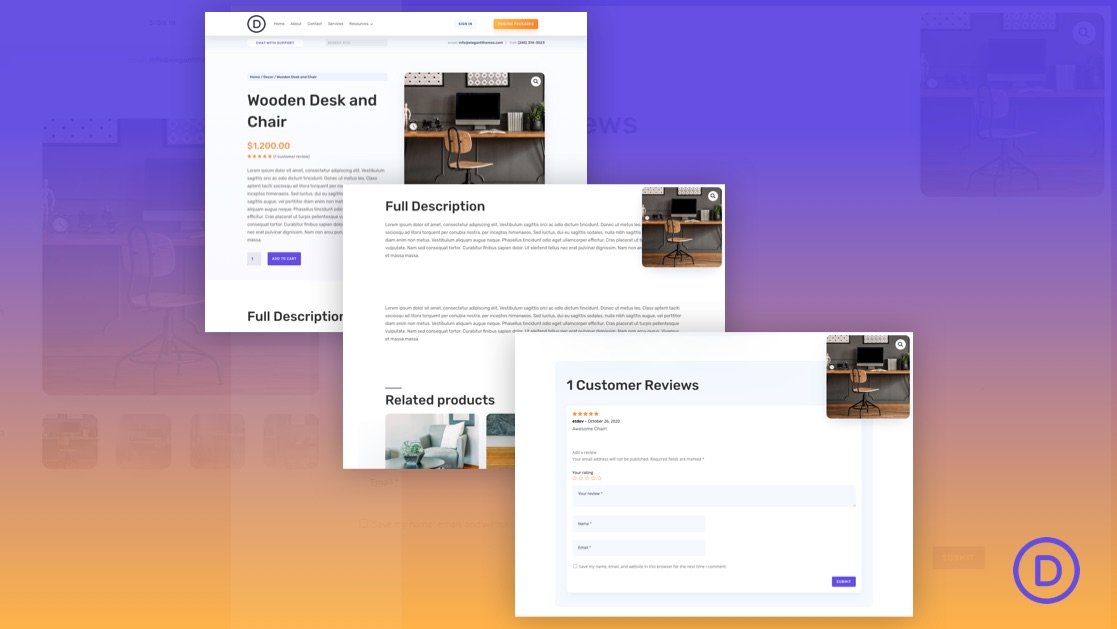When it comes to buying products online, great product images are essential to closing the sale. That’s why most product pages have those product images at the top of the page so it is the first thing buyers see. However, as the user scrolls down the page to view more information about the product (descriptions, reviews, etc.), the main product image is no longer in sight. One way to keep those product images in view is to add a sticky product image that stays in view as a potential buyer browses your product info.
In this tutorial, we are going to show you how to add sticky product images to your Divi product page template. To do this, we can optimize Divi’s WooCommerce product image module to show and stick at the top of the page just as the original product image scroll out of view.